
N87
-
Posts
35 -
Joined
-
Last visited
Reputation Activity
-
 N87 reacted to SemperFied in 255/55/19's will fit on Journey - no lift or spacer required!
N87 reacted to SemperFied in 255/55/19's will fit on Journey - no lift or spacer required!
No offense taken and I'm not a know it all (I come from the Wrangler world and we do significant mods). However, I'm not a fan of members giving info that may frighten others from doing a mod they're interested in. If you like a car ride, keep the small tires. If you want more clearance and a more SUV feel, then you can go with 255/55/19's (after modest mod).
I'm interested in doing a 1" lift (if anyone has done one) and LED bulbs or aftermarket headlights.
-
 N87 reacted to SemperFied in 255/55/19's will fit on Journey - no lift or spacer required!
N87 reacted to SemperFied in 255/55/19's will fit on Journey - no lift or spacer required!
Not raining on my parade, I've put larger tires on almost all my vehicles and understand pros and cons. I'm not worried of what might be, I know the benefits gained.
Most cars speedos are already off (set higher than actual).
The gain is ground clearance, looks, going over bumps / pot holes. Other SUVs with 19's use this size tire. The Journey is set more like a car vs SUV - if that's what you like, keep the small tires.
I'm not misleading, tires are on there - not rubbing, etc... The Journey uses a strut that is used on numerous vehicles and includes an unused guide that sticks out past the strut. Simply grind off where it attaches to the strut (about 1/4" wide) or replace strut with model that does not have it. I chose to grind off.
-
 N87 reacted to rolly in What made you smile today?
N87 reacted to rolly in What made you smile today?
When I was at the hospital today for treatment I saw a young couple with four small boisterous children and the mother was pregnant with another one.
-
 N87 reacted to lmoore1436 in 2017 Journey Crossroad Debadged
N87 reacted to lmoore1436 in 2017 Journey Crossroad Debadged
I think the rear looks good without them! I wouldn't remove the one up front though... In my opinion the little bit of red in the grill makes it look more sporty (or as sporty as a 3 row SUV could look)!
-
 N87 reacted to jkeaton in Oil Extractor?
N87 reacted to jkeaton in Oil Extractor?
That won’t get all the oil out or drain sludge that may accumulate. Honestly, draining the oil is a 10 minute job. But, it’s your car.
-
 N87 reacted to jkeaton in HATE THIS CLUNK OF JUNK!!
N87 reacted to jkeaton in HATE THIS CLUNK OF JUNK!!
I need to make a section titles “useless rants” for posts
I need to make a section titled “Useless Rants” for these totally useless one post wonder rants. Lmao
-
 N87 reacted to tjboston5676 in Turbo
N87 reacted to tjboston5676 in Turbo
i've lowered mine and built custom headlights, and painted the wheels black, as well as a few other little things and it is now a one of a kind journey and the only one in the world that looks like it. and eventually will get the hypertech programmer for it. will it make it a racecar? no but it will drive and feel better and be a little funner to drive while still having room for luggage, groceries and kids.
just let people do what they want to do without telling them to buy a different car. if we wanted a different car we would of bought a different car to begin with
-

-

-

-
 N87 reacted to FROGBOX in Successful BIG BRAKE upgrade on 2011 Crew
N87 reacted to FROGBOX in Successful BIG BRAKE upgrade on 2011 Crew
Well, I said I would do it, so I did. I was going to source all the parts new, but I was able to find a wrecked 2013 Journey and bought the calipers, brackets, rotors & pads for $150 total. That saved me about $350 from buying new and made it much less of a risk if it didn't work.
First, the disclaimer......
PLEASE do not attempt this upgrade unless you know what you are doing. Use common sense when jacking & supporting a vehicle, they are heavy and can move. Always use jack stands. And most of all, be careful.
First, here are some comparison pictures to show the huge difference between the brakes.
As you can see, the calipers are much bigger. And, they are dual piston calipers too, meaning you get more pressure on the pads for better braking. The rotors are also much larger. The old ones are 302mm and the new ones are over an inch bigger at 330mm:
I did want to replace the pads & rotors, but since these brakes are so new being available only on 2013 & late 2012 cars, the aftermarket availability is limited for replacement pads & rotors. So if you can wait to do this upgrade till aftermarket parts are available, you can save a few bucks. I will be throwing on a set of new ceramic pads & rotors next year. I hate the brake dust created by the OEM pads.
-
 N87 reacted to JAWheat411 in In need of a back up camera
N87 reacted to JAWheat411 in In need of a back up camera
I actually installed a backup camera in my old car. Really inexpensive. I bought it off of Amazon. I actually wired it to run at all times and not just when backing up. The one I had even had an 8 inch screen. I know it wouldn't be wired into Uconnect, but it was well worth the price.
-
 N87 reacted to 2late4u in Hot leak above gas pedal, hissing sound behind dash
N87 reacted to 2late4u in Hot leak above gas pedal, hissing sound behind dash
send them a letter praising them for helping you out at no cost good relations are always helpful and or go to their online website and leave a glowing review..
-
 N87 reacted to RussianKamakaze in Hot leak above gas pedal, hissing sound behind dash
N87 reacted to RussianKamakaze in Hot leak above gas pedal, hissing sound behind dash
So, I did a little research on this issue before taking it to the dealership. It was one of two things, 1). A/C Drain Tube. @). Heater Core. After I dropped it off at the dealership, they called me the next morning saying that the couldn't replicate any of the issues I was having (i.e. hissing noise and hot liquid above gas pedal.) What they DID tell me was that my A/C Drain Tube was extremely clogged with leaves, dirt, and other debris. Said that a tech took compressed air to it and blew a whole bunch of stuff out. The service manager told me that that would most likely resolve the issue. Upon driving it to and from work today, there is no more issue. They also didn't charge me for this, not even for the diagnosis! Thank you for all of the input on the issue, this was really stressing me out.
-
 N87 reacted to hockey_puck in What grinds your gears?
N87 reacted to hockey_puck in What grinds your gears?
13 hour airplane rides across the Pacific. UGH.
-

-

-
 N87 reacted to VermontJourney in Hello from Vermont!
N87 reacted to VermontJourney in Hello from Vermont!
Thank you both for the advice. I'll have to get my taxes paid first, but hopefully its something I can add this summer...
-
 N87 reacted to mechanical-idiot in Rear wiper only working when in reverse! Solved.
N87 reacted to mechanical-idiot in Rear wiper only working when in reverse! Solved.
So, the rear wiper quit working. Then it started working when backing up! So, I spoke to my Dodge maniac friend who said it was likely a wiring problem in the lift gate wiring harness. He came over and pried the rubber cover off the wiring harness and their was a broken wire and another wire that was bare (break in outer cover) in the wiring harness. Looks like there were lots of sparks in there because the wire covers were singed on several other wires. He fixed the problem for me with some solder, wire and shrink tube. Cost me a couple of beers, which I consider a pretty cheap fix compared to the 70 dollar an hour charge at the dealer.
Thought I might let others know about this in case it is helpful to them. You people likely know about this, but I couldn't find it in a search of the form. Maybe I was not putting in the correct search criteria.
In any event, I hope this helps somebody else out.
mechanical-idiot.
2012 Journey
-
 N87 reacted to VermontJourney in Hello from Vermont!
N87 reacted to VermontJourney in Hello from Vermont!
I got the Crossroad - not a ton of options, but I don't feel like I'm missing anything. Probably the only thing I'd like to have that I don't is a backup camera, but for $20K out the door I'm quite happy!
-
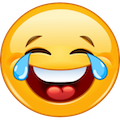 N87 reacted to 2late4u in 2009 Dodge Journey Engine Fail - Cylinder No Compression, Rattle Below Cylinder Head
N87 reacted to 2late4u in 2009 Dodge Journey Engine Fail - Cylinder No Compression, Rattle Below Cylinder Head
full coverage insurance a deserted road and a can of gas with a match and a getaway car i guess.....
-
 N87 reacted to pyrater in 8.4 uconnect cannot unlock maps - FIXED IN 6 STEPS (Confirmed)
N87 reacted to pyrater in 8.4 uconnect cannot unlock maps - FIXED IN 6 STEPS (Confirmed)
Picture of problem
If your found this thread helpful or it fixed your issue please reply and post here.
Many pages of posts and no guide / fix posted. Course it costs 100.00 to replace the radio under extended warranty (1500-2000 without) and people on this forum will charge you 100.00 to help you, Plus they want your personal information.... All of course up front.... To further compound the issue its not like you can install an aftermarket radio with nav as this radio controls the environmental / ac / etc. So in an effort to actually help the community since dodge has F***ed us i will post my results / steps so far.
STEP 1: First you need the files, most people pull these from a nuvi or the update cd they purchased. HOWEVER, you can get almost all of them from the net. I will not post a direct link here to avoid any rules about piracy, I am sure with a little googlefu you can find the files if you search for ( gps power "gmapprom.img - Original Locked" ) or even torrents.
When you are finished, the folder/file structure on the USB stick should look like this for 2017.20 map files:
When you first open the usb drive you should only see one folder, Garmin NOTHING ELSE. All files and sub folders go in that folder.
+Garmin
| gmap3d.img (3d Buildings North America)
| gmapprom.img (North America Detailed maps)
| gmaptz.img (Time Zone Map)
| gmapbmap.img (Basemap / non-detailed maps)
| gmapdem.img (Digital Elevation Model map / terrain shading)
|
+---ASR
| 05HPWWZK.SRX
| 05HPWWZL.ASR
| 05HPWX6O.srx
| 05HPWX6P.asr
| 05HPWX6Q.asr
| 05HPWX6R.asr
| 05HPWX6S.asr
|
+---JCV
| D3153210A.jcv
|
+---SID
| D2656220A.sid
| D3157200A.sid
| D3398190A.sid
| D3406190A.sid
|
+---SQLite
D3397190A.db
Step 2: The gmapprom.img and gmap3d.img files should be manually unlocked before they go into the car using gimgunlock.exe. (See links at bottom for garmin image tools) To unlock the two files, simply drag-and-drop them one at a time onto the "gimgunlock.exe" file using your file explorer. It will only take a couple of seconds to unlock both files. A command window will flash by, so fast you may miss it if you blink.
Step 3: Downgrade radio navigation to CTP13! This is very important as newer versions have secuirty that prevents loading of maps without dealer codes. Take a second USB drive with the gupdate.gcd from CTP13. The one I found was not for a dodge journey, however it still worked. Turn on the car and hold temp up + temp down + front defrost, after a few seconds dealer mode will pop up. Select garmin recovery update and plug in the usb drive with CTP13 on it. NOTE: After you flash this it takes a long time to load. Let it load and it will still say cannot unlock maps. Just click ok, you may need to restart your car one time to click out of the pop up.
Step 4: Updating the map package in the car. Take the map usb drive we prepared in step 1 - 2 and plug it into the usb slot once the car is running (important) and at the navigation screen (blue) with the messages gone. The update can take more than an hour, so plan accordingly or go for a drive. Very important that the car stays on! If the validation process has an error, especially if a "0x31A0" pops up, then this all-at-once method will not work. See below
Picture Example
Step 5: After the install process has reached 100%, the radio will again reboot. It may either tell you that the map update was successful or not, but if it got all the way to the end, the update was successful regardless of what it says.
Picture Example
Step 6 (Optional): Take the CTP13 firmware usb and delete the CTP13 file and load the CTP17 file (same method as downgrade). Now upgrade the radio to CTP17 and enjoy your radio on the latest maps with the latest firmware.
Errors / things that may happen:
If the validation process passes, a window will pop up and will ask you if you want to update to the newer map. Proceed through the onscreen prompts. After this, the radio will reboot and begin copying the new files into the system. This will take a long time, so just let it finish. Occasionally, the radio may lock up at the reboot stage. If it doesn't reboot after a minute or so, you must pull the radio fuse in the trunk. I have no idea why this happens, but nothing bad happens to the radio and you can simply repeat from step 1 again after plugging the fuse back in.
4/25/2017 ADDED FEEDBACK:
Problems loading the maps may be with the thumb drive. Even though it is a 8gb and formatted fat32, and even though you can downgrade to ctp13 with it, loading maps with it may not work. Use a legit sandisk drive and some have reported better success. - Provided by HawtDogFlvrWtr
Fallback method for installing full update:
The problem is that the maps are getting too big. If there's not enough free space in the radio to fit the updated files, the validation process will fail. There is a way to 'clean' out the radio of the older map files so that enough space is recovered for a full update. When you install the new map, the old files are deleted during the process. If you do not have new files to replace them in the update USB stick, nothing gets copied in their place so the internal flash drive space is released.
Step 1:
1) On the USB stick, create another folder in the root named "Disabled".
2) Move all of the Garmin subfolders (ASR, JCV, & SID) into the "Disabled" folder.
3) Plug the USB stick into the car and perform the update. It will be faster, since fewer files are installed.
When this is done, you will have only updated the three files in the Garmin folder, gmapprom.img, gmap3d.img, and gmaptz.img. This will give you updated detailed maps, 3D landmarks, and time zones.
Step 2:
1) On the USB stick, move gmap3d.img & gmaptz.img from the Garmin folder into the Disabled folder. Leave gmapprom.img in the Garmin folder.
2) Move the JCV folder from the Disabled folder into the Garmin folder.
3) Plug the USB stick into the car and perform the update again.
When this is done, the Junction View is now installed, and the 3D landmarks and time zones are still there.
Step 3:
1) On the USB stick, move the ASR & SID folders from the Disabled folder into the Garmin folder. Leave gmapprom.img and the JCV folder in the Garmin folder.
2) Plug the USB stick into the car and perform the update once again.
After this is completed, the system is fully updated to the new maps and all features work except for the phone number lookup.
REF:
Orginal guide - http://www.chargerforums.com/forums/archive/index.php/t-236649.html
Garmin Image Tools - (http://code.google.com/p/gimgtools/downloads/detail?name=gimgtools-0.03-win32.zip&can=2&q)
Edited for the 2017 files only to clear up confusion.
-
 N87 reacted to 2late4u in really like these u tube videos
N87 reacted to 2late4u in really like these u tube videos
has alot of good info on most dodge and jeeps....
-

-





(Small)(Custom)(Custom).thumb.jpg.0d222f7369a890085707140c2eb4f6aa.jpg)