
cody168
-
Posts
29 -
Joined
-
Last visited
Reputation Activity
-
 cody168 got a reaction from jkeaton in 8.4 uconnect cannot unlock maps - FIXED IN 6 STEPS (Confirmed)
cody168 got a reaction from jkeaton in 8.4 uconnect cannot unlock maps - FIXED IN 6 STEPS (Confirmed)
If you re-read the first post by pyrater, on the second paragraph (Step 1...) he already hinted (one of the few places) where you can obtain the necessary files (they are waiting for you). Google is your friend.
Or you can buy a used Garmin Nuvi 3490LMT or 3590LMT device on craigslist/facebook market place/ebay/amazon...
-
 cody168 reacted to jettechfsr in Uconnect GNTX 352 Mirror Schematic
cody168 reacted to jettechfsr in Uconnect GNTX 352 Mirror Schematic
My 2016 SXT has a Uconnect 4.3S but no Handsfree I'm getting parts together I just purchased a uconnect self dimming rearview dual mic it has the call and voice switches looking for the schematic pin out and wire harness I'm looking at the infotainment kit and don't want the cord with the answer and voice command switch stuck to the dash why I got the mirror I also looking for the steering wheel switch swap out I know will have to flash OBDII to get it all to work if someone can help me out on out and connector supplier just getting started.
-
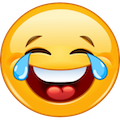
-
 cody168 reacted to bramfrank in 8.4 uconnect cannot unlock maps - FIXED IN 6 STEPS (Confirmed)
cody168 reacted to bramfrank in 8.4 uconnect cannot unlock maps - FIXED IN 6 STEPS (Confirmed)
That directory shouldn't even be there.
Look at the first post in this tread which will tell you what directories you need. The specifics of the file names depends on the map version you are installing.
-
 cody168 reacted to rkilbrai in 8.4 uconnect cannot unlock maps - FIXED IN 6 STEPS (Confirmed)
cody168 reacted to rkilbrai in 8.4 uconnect cannot unlock maps - FIXED IN 6 STEPS (Confirmed)
Had this issue on my 2014 Dodge Journey. The screen turned black, and then the next time it turned on, no detailed maps... I asked the dealer about it and the guy had heard about it and said the only fix was to replace the stereo. That didn't sound right. It took a lot of searching to find all files, but finally found them all (and upgraded to the 2018 maps). I couldn't do the one step update (got half way then failed, but the multiple step worked). I left the 5 files in the main folder and the SQLite folder (unsure if that helps, or if I have anything extra, but it all worked). Here were my steps (PM me if you need an help with files):
DOWNGRADE TO CTP13
Downgrade radio navigation to CTP13! This is very important as newer versions have securIty that prevents loading of maps without dealer codes. Take a second USB drive with the gupdate.gcd from CTP13. Turn on the car and hold temp up + temp down + front defrost, after a few seconds dealer mode will pop up. Select garmin recovery update and plug in the usb drive with CTP13 on it. NOTE: After you flash this it takes a long time to load. Let it load and it will still say cannot unlock maps. Just click ok, you may need to restart your car one time to click out of the pop up.
—
RESTORE MAPS (LONGER VERSION, SHORT VERSION DIDN’T WORK)
Step 1:
1) On the USB stick, create another folder in the root named "Disabled".
2) Move the Garmin subfolders (ASR, JCV, & SID) into the "Disabled" folder. Keep the five files (gmapprom.img, gmap3d.img, gmaptz.img, gmapbmap.img and gmapdem.img) and the SQLite folder in the Garmin folder.
3) Plug the USB stick into the car and perform the update. It will take about one hour. You don’t have to keep the vehicle running but rather in the ON position. The vehicle will turn off after 30 minutes, so do a cycle before that time (don’t start the vehicle as it will turn the system on and off again).
Step 2:
1) On the USB stick, move gmap3d.img, gmaptz.img, gmapbmap.img and gmapdem.img from the Garmin folder into the Disabled folder. Leave only gmapprom.img in the Garmin folder.
2) Move the JCV folder from the Disabled folder into the Garmin folder (SQLite Folder stays).
3) Plug the USB stick into the car and perform the update again.
When this is done, the Junction View is now installed, and the 3D landmarks and time zones are still there.
Step 3:
1) On the USB stick, move the ASR and SID folders from the Disabled folder into the Garmin folder. Leave gmapprom.img and the JCV and SQLite folders.
2) Plug the USB stick into the car and perform the update once again. After this is completed, the system is fully updated to the new maps and all features work except for the phone number lookup.
___
UPGRADE RADIO
Using the latest files from https://www.driveuconnect.com/support/software-update.html upgrade the radio and GPS software. In September 2018, these files were: CTPMY14.KWI (Radio to 7.09) and gupdate.gcd (CTP17). The first is the only file in the root directory of the flash drive. The second is the only file in the Garmin folder (no other folders or files on the drive). Do one and then the other.
-
 cody168 reacted to bramfrank in 8.4 uconnect cannot unlock maps - FIXED IN 6 STEPS (Confirmed)
cody168 reacted to bramfrank in 8.4 uconnect cannot unlock maps - FIXED IN 6 STEPS (Confirmed)
Well, the SQL directory isn't required. The POIs are integrated within the img file. And it is interesting . . . I hadn't actually checked that first post, I just assumed that the OP wouldn't list files that weren't required - the SQL file isn't listed in the site I used for my reference and it doesn't actually DO anything for you and isn't required; everything works perfectly without it.
Reading through that opening post I was struck at how vehement the OP was in terms of his justifying a serious DMCA copyright violation on the basis of Chrysler's integrating the radio to the system, preventing the use of an aftermarket device . . . . something almost every car manufacturer does today.
-
 cody168 reacted to JAR414 in 8.4 uconnect cannot unlock maps - FIXED IN 6 STEPS (Confirmed)
cody168 reacted to JAR414 in 8.4 uconnect cannot unlock maps - FIXED IN 6 STEPS (Confirmed)
Ok, on Step 4 of the original procedure, it warns of the possibility of getting the 31a0 issue. That sends you to the fallback procedure:
Fallback method for installing full update:
The problem is that the maps are getting too big. If there's not enough free space in the radio to fit the updated files, the validation process will fail. There is a way to 'clean' out the radio of the older map files so that enough space is recovered for a full update. When you install the new map, the old files are deleted during the process. If you do not have new files to replace them in the update USB stick, nothing gets copied in their place so the internal flash drive space is released.
Step 1:
1) On the USB stick, create another folder in the root named "Disabled".
2) Move all of the Garmin subfolders (ASR, JCV, & SID) into the "Disabled" folder.
3) Plug the USB stick into the car and perform the update. It will be faster, since fewer files are installed.
When this is done, you will have only updated the three files in the Garmin folder, gmapprom.img, gmap3d.img, and gmaptz.img. This will give you updated detailed maps, 3D landmarks, and time zones.
Step 2:
1) On the USB stick, move gmap3d.img & gmaptz.img from the Garmin folder into the Disabled folder. Leave gmapprom.img in the Garmin folder.
2) Move the JCV folder from the Disabled folder into the Garmin folder.
3) Plug the USB stick into the car and perform the update again.
When this is done, the Junction View is now installed, and the 3D landmarks and time zones are still there.
Step 3:
1) On the USB stick, move the ASR & SID folders from the Disabled folder into the Garmin folder. Leave gmapprom.img and the JCV folder in the Garmin folder.
2) Plug the USB stick into the car and perform the update once again.
After this is completed, the system is fully updated to the new maps and all features work except for the phone number lookup.
-
 cody168 reacted to bramfrank in 8.4N Sirius Travel Link and Traffic not working
cody168 reacted to bramfrank in 8.4N Sirius Travel Link and Traffic not working
There's another thread about this where the answers are posted, but I suppose it needs to be included here as well.
To get the 'more icon' requires that sales code RSM be added to your vehicle; though why the do this is beyond me, since this is a Sirius feature and could have very simply been tested by the radio the way Traffic is - if you had an active subscription to the service, then menu would appear.
Instead, this is like the DRL codes. They exist, but unless your vehicle shipped with them enabled, FCA's software will not allow them to be added and they have said that they will not change it.
Admittedly you can get a lot more functionality out of your phone, but that wasn't the point.
-
 cody168 reacted to bramfrank in Can't Unlock Maps
cody168 reacted to bramfrank in Can't Unlock Maps
No. They don't even try to update the maps because they don't have them to install - if they did, they would have had to buy them, which they didn't. And no, the 'hard drive' has not gone bad, because there IS no hard drive - the thing has Novram and it has either glitched for some reason, or there is/was some errant code that changed something in the map segments of memory, causing the unit to report a CRC error in the map file during the device's power-up self test.
They had no reason whatsoever to spend 2 hours with your vehicle since SOP is to order in a replacement unit when the complaint is 'can't unlock maps'..
They COULD resuscitate them at the dealership, but for some reason they don't seem to want to do that.
-
 cody168 reacted to Caluda in 2013 Journey Back-up Camera Replacement
cody168 reacted to Caluda in 2013 Journey Back-up Camera Replacement
Thanks for the help! Got it out.
I am trying to find a replacement Camera that is as good or better. This Camera has a "WE Part #" as well as a general "Part #".
You can see the camera in the photos I am attaching.
Thanks again for any and all help.
Joe
-
 cody168 reacted to bramfrank in GPS Self Reset!?!
cody168 reacted to bramfrank in GPS Self Reset!?!
I know you can do that, but Americans get their traffic for free for five years and they have access to Travelink while we don't, which kind of sucks, is all . . . .
-

-
 cody168 reacted to bramfrank in Backup camera during the night
cody168 reacted to bramfrank in Backup camera during the night
No snarkiness intended, but it's that way because it's defective . . . . . and to answer the second question; no, there is no way to have dynamic guide lines - I have vehicles that do it both ways and personally don't miss the 'feature' at al on the Journey
And while you are at the dealer you might want to ask that he make a product suggestion, which is that the camera should not switch off immediately on shifting out of reverse - I think it should stay on until the vehicle is shifted back to drive or into Park - or there might be a timer, a parameter that could be adjusted in the settings screen.
-
 cody168 reacted to dhh3 in Towing with a 2015 Dodge Journey Crossroad
cody168 reacted to dhh3 in Towing with a 2015 Dodge Journey Crossroad
The Trailer Tow Group for the DJ is the most Mickey Mouse outfit that I have ever seen. Mine came with the harness that runs to the back of the car and also came with the oil cooler. I found the small harness with all the relays on eBay. BINGO. I now have the Trailer Tow Group. It was not listed on my window sticker. I had my Dealer install the Mopar Hitch, added the Sales Code and energized the harness. I can tow!
-
 cody168 reacted to bramfrank in RB5 Nav Radio for sale
cody168 reacted to bramfrank in RB5 Nav Radio for sale
I paid $800 and, while I see a couple claiming to have nav offered at $550, those are from 2013 and older units which don't support traffic. And you will quickly discover that parts places aren't really up to speed on what they have, so you may get a nav unit; you may not. One even claims to have an RB6 (nav, but no XM, which isn't sold in North America) for $650, but shows a photo of the dash, which is a 4.3, so clearly not.
The one I have was tested and working.
In checking Journey parts there is ONE on that site from a vehicle which SHOULD be the later model offered at $750. It can continue to sit on my shelf as a 'cold spare', as we call them in my industry.
-
 cody168 reacted to bramfrank in RB5 Nav Radio for sale
cody168 reacted to bramfrank in RB5 Nav Radio for sale
I suspect that I'm going to regret doing this at some point, but I am selling my spare nav radio.
Because of a perfect storm of circumstances I ended up buying two radios. One is installed in my vehicle and, because of FCA's now-resolved software bug in the RB5 I had decided to keep the second unit as a spare and it sits on a shelf in my garage - I have been hanging on to it for if (or when) the one in my dash might give up the ghost - now that FCA claims this has been resolved I no longer need it.
FCA released the R65 recall because they state resolves the software glitch in the device, but more importantly, I have just resolved someone else's 'can't unlock maps' problem, so I know how to recover from the problem should it occur anyway.
This is the third (latest) generation of the radio and it supports traffic, something the previous generations do not.
It will work in all 2011 and later Journeys with the 8.4 inch screen (or you can convert your 4.3 to an 8.4 and then use this as your radio and get navigation, though the required components for the screen conversion are not included).
I had temporarily installed and activated it to test it out and everything radio-related works - AM/FM/Sirius and Nav. I admit that perhaps while I should have, I did NOT check the DVD player though I have no reason to believe that it has any issues.
So I'm offering my spare for the same amount I paid for it - US$800 plus shipping. I will ship it either from 12919 or from Montreal, Quebec, depending on where the buyer is located. I am not going to update the radio here because I really don't feel like pulling out one radio to install the other solely to flash it, but I will make the necessary files (and more) available to the buyer from my Dropbox.
PM me for details if interested. Images are clickable if you want to see the large version:
-
 cody168 reacted to bramfrank in Can't Unlock Maps
cody168 reacted to bramfrank in Can't Unlock Maps
Not only is it relatively common, they even have a recall (R65) to deal with it!!!
If you are at all computer savvy, have a couple of good 8 gig or larger USB keys, a decent Internet connection and a few hours to spare send me a personal message with your e-mail address if you want to fix it yourself.
And consider buying an extended warranty from Chrysler (stay away from aftermarket warranties) because there are a lot of expensive electronics in the vehicle that can cost a large fortune to replace should something go wrong - they even offer a lifetime warranty that comes with a $100 deductible - so that radio swap, which they would charge as much as $2K to do if your base warranty had expired, would cost $100 - less if you could bundle a couple of repairs under a single claim.
-
 cody168 got a reaction from RaptorsFan in SiriusXM NavTraffic CANADA
cody168 got a reaction from RaptorsFan in SiriusXM NavTraffic CANADA
yes, you need a US address, and you can use a Canadian credit card.
-
 cody168 reacted to bramfrank in Update Uconnect 8.4N Software to US Version?
cody168 reacted to bramfrank in Update Uconnect 8.4N Software to US Version?
I answered the question in the other thread, but essentially you'd need to do a change of citizenship, so to speak, by replacing the vehicle's 'brain' (the BCM) with one from a US vehicle . . . . and I believe that it isn't going to be as simple as just swapping out the modules, since such devices as the keyless entry and start systems store the serial numbers and codes for the modules in the BCM, necessitating a reflash, which would likely fail since the module wouldn't have the proper VIN coded into it.
If anyone has done it successfully I'd love to know myself - it would be nice to have the Travellink function.
-
 cody168 reacted to bramfrank in SiriusXM NavTraffic CANADA
cody168 reacted to bramfrank in SiriusXM NavTraffic CANADA
There is no 'US version' of the radio firmware - they only have a NAFTA version that covers both Canada and the US. Access to Travellink is only enabled if the BCM identifies the vehicle as a US product.
Good luck figuring out how to do that without replacing the module, which is both expensive and becomes a service issue in the event of problems down the road.
If you reflash the navigator section it will reset all of the parameters to their defaults - that may be something you might want to try.
What follows is only for owners of the 2013+ nav radios:
2013+ Nav radios have stylised arrows for the 'where to' and 'show map' icons. if you haven't done so, you should update your radio and NAV to the most recent releases, available for download from the uConnect web site.
You do NOT need to have the recall performed to do what the recall delivers since all they will do is to update the firmware if it is not already updated. And by NOT executing the recall, your warranty for the radio is essentially extended . . . . so if you bring your vehicle in tell them specifically that you do NOT want them to do the R65 recall. That way if it does eventually die you would be able to bring in it at that point and they'd do their thing, which includes replacing the radio ONCE (and once only) as a remedy.
How do you know whether your radio has the latest firmware? Check the 'splash' screen for the nav as it starts - if it says CTP16 (and/or 6.22) then that is the latest - note that if it doesn't, you need to download the files for the radio AND for the navigator and to update the radio software before doing the navigator.
Again, this is ONLY for the 2013+ RB5 radios.
-
 cody168 reacted to Avistow in SiriusXM NavTraffic CANADA
cody168 reacted to Avistow in SiriusXM NavTraffic CANADA
If you DON'T have an active Canadian account (either trial or paid), then you can just call SiriusXM USA to set up a new US account (you'll need a credit card).
If you DO have an active Canadian account (either trial or paid), you'll need to call them first to cancel your radio, just give them the ESN (found on channel 0), then you can contact SiriusXM USA.
-
 cody168 reacted to bramfrank in Changing map Uconnect 8.4 Journey 12/12
cody168 reacted to bramfrank in Changing map Uconnect 8.4 Journey 12/12
The unit will not like your map as the primary because the basemap and unit are tied to the US region, so it will reject a main map for Brazil.
You can TRY to install a supplementary map (an unlocked map of your region in the appropriate format, but named gmapsupp.img). I'd try a small map first . . . . put the map onto a good USB key (the unit is VERY particular, try a class 10 microSD card in an USB adapter). Format the key, put the map into a folder named garmin and nothing else on the key.
Insert the key, put the vehicle into the accessory position and see what happens. You may have to select the map in the settings if it installs properly.
Note that you must keep the radio working throughout the entire update process or you might end up with a brick - and the accessory times out after 30 minutes, so you will need to press the start button 3 times every 20 minutes or so, making certain you do not have the doors open when you do.
If you aren't 100% certain of the procedure do not begin it.
-
 cody168 got a reaction from dhh3 in Speaker Balance
cody168 got a reaction from dhh3 in Speaker Balance
every time i hit the "Audio" button I hoped the option "Surround sound" would appear... that'd be nice...
-
 cody168 got a reaction from dhh3 in Audio system not reading full USB
cody168 got a reaction from dhh3 in Audio system not reading full USB
I thought the album art will only show if the built-in gracenote has it. Are you guys saying you can have the radio to display the album art that you created/inserted/modified?
-
 cody168 got a reaction from dhh3 in Rear Screen from the DVD entertainment package
cody168 got a reaction from dhh3 in Rear Screen from the DVD entertainment package
anyone? thanks...



