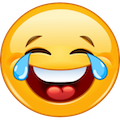bramfrank
Journey Member-
Posts
2,196 -
Joined
-
Last visited
-
Days Won
148
Content Type
Profiles
Forums
Gallery
Everything posted by bramfrank
-
All 4 of the doors on my '14 Crossroad with about 60K kilometres on it groan on opening or closing. I have tried lubricating with various products with no success - not certain just which of the parts makes the noise - the roller? The Spring? The bushing surfaces? it isn't as if they could possibly be somehow worn out, especially the rear ones. It isn't as if the doors are going to fall off, and it isn't as if the vehicle is noisy when driving, but if I was planning to sneak in at night I'd need to climb out the window or somehow pop the rear hatch and get out that way. It is an annoyance, and considering that my dealer likes to charge for diagnostics and whatever else he thinks he can get away with, even under my factory extended warranty (which has had me contact customer service which directs him to reverse the invoices, and that, in turn affects the way they respond to me) I was wondering what the cognoscente among us has to say about this annoyance.
-
Unfortunately, Apple arches to the beat of a different drum; No one seems to understand why many Android phones support messaging while Apple doesn't - the answer is that Apple doesn't adhere to the standards well enough. As the BT metadata? The radio ignores that. Album art comes from the very outdated on board database.
-
Again; Most likely the rotary control has become disconnected. If so it is an easy fix, though perhaps not for you.
-
I'm going to guess that you have no bumper-to-bumper warranty left? Could it be as simple as the rotary control has disconnected from the vanes that regulate the amount of air that come through the vent?
-
8.4/RE2 to 8.4N/RB5
bramfrank replied to Journey//'s topic in Audio, Infotainment Navigation, MyGig, UConnect, etc.
Blurry at a distance? Care to post a photo? You DO have an RB5 and you can NOT put any other unit in as a direct replacement; As to be 'better quality', there are some issues with reliability, but one thing the RB5 does that almost no other automotive navigators do is that they support dead reckoning navigation, which means that they don't get messed up in deep downtown environments and they track perfectly when underground. The overall screen resolution of the RB5 is adequate for the tasks demanded of it. Either accept what you have, install an aftermarket system or trade the vehicle in for something that comes with a system you like. -
2018 JOURNEY CROSSROAD
bramfrank replied to DieselDevilDog's topic in Audio, Infotainment Navigation, MyGig, UConnect, etc.
I have no clue what the point of your meme is. You said you were looking to save money, yet were willing to spend what seemed to be $900 for a backup camera - the 2 concepts are pretty much mutually exclusive. It isn't as if a backup camera is a necessity of life. -
Remote Start 2014 Journey
bramfrank replied to Bill1's topic in Alarms, Keyless Entry, Key Fobs, Locks & Remote Start
And just how do you get it to the dealer, since the new radio module needs to be learned in before it can be started. I believe this is a dealer-install item at best. -
2018 JOURNEY CROSSROAD
bramfrank replied to DieselDevilDog's topic in Audio, Infotainment Navigation, MyGig, UConnect, etc.
IMO, if you are looking to conserve money then spending anything for a backup camera flies in the face of the concept. -
2018 Dodge Journey Crossroad
bramfrank replied to DieselDevilDog's topic in Accessories, Modifications
Dealers suck. Yours seems to suck more than many. Yes, you can add the OEM backup camera if you have the 8.4" screen. Of course you can also add aftermarket ones of you find the OEM one to be too expensive. -
upgrading the GPS software
bramfrank replied to Bill@073's topic in Audio, Infotainment Navigation, MyGig, UConnect, etc.
One as nothing to do with the other. Here charges whatever they want, but the manufacturers may, or may not be included in whatever sale there may be. And the update for your radio is not the same as that for a GM product, for example, so there is no competition. Either pay the price, learn how to do it yourself or simply live with old maps. -
upgrading the GPS software
bramfrank replied to Bill@073's topic in Audio, Infotainment Navigation, MyGig, UConnect, etc.
Clearly you haven't dealt with automotive nav systems much. The manufacturers charge as much as FCA and more. -
upgrading the GPS software
bramfrank replied to Bill@073's topic in Audio, Infotainment Navigation, MyGig, UConnect, etc.
Be careful with eBay's (and any else's) compatibility lists. Your options are to buy an update from Here (who do the mapping for uConnect), or to research a way to do it yourself on your particular model radio (it is out there) - noting that the method shown on THIS site is for the 3rd generation radios in the 2013 and later Journeys and won't work with what you have - as mentioned trying to use the later procedure in the older model radios will result with you being the proud owner of a bad boat anchor. Of course you can also go out and buy a 3rd gen navigation TGM (radio) which would work with the 'do it yourself' method that is the most supported upgrade method. -
upgrading the GPS software
bramfrank replied to Bill@073's topic in Audio, Infotainment Navigation, MyGig, UConnect, etc.
It can be done, but those ads you mention are not for your radio. Search the web and you shall find what you need. There are three different models of the radio. Yours is the 'first' version. So note that your radio requires different files and procedures than those of later ones (from 2013 and later models), which look the same, but if you tried to upgrade with the later firmware you would 'brick' your radio. -
Nav Misdirection
bramfrank replied to Dadof5's topic in Audio, Infotainment Navigation, MyGig, UConnect, etc.
As a Canadian, if you want the traffic service you'll need to subscribe to it. Call SiriusXM and have your credit card and radio serial number handy. -
HELP HELP PLEASE HELP
bramfrank replied to Cam's topic in Alarms, Keyless Entry, Key Fobs, Locks & Remote Start
Hopefully you took the advice and called AAA or some other tow service and had the vehicle moved to your buddy's driveway. -
Nav Misdirection
bramfrank replied to Dadof5's topic in Audio, Infotainment Navigation, MyGig, UConnect, etc.
Check your navigation preferences and your avoidance settings. Fastest route is the best option. Note that if you have traffic service (which is free for 5 years in the US) it must be enabled and depending on what the traffic and construction is like you might see what you believe to be 'nonsense' directions; but they *may* be trying to route you around an issue. If you choose 'shortest distance' you will see stupidity like being told to get off the freeway and go through town . . because it IS shorter. As you wrote, Garmin is the big player and usually the issues you experience can be attributed to unreasonable expectations for the settings you've selected. -
If you loaded CTP11, 12, 13, 14, 1, 16 or 17 on top of the CTP2011 then you may be screwed. Those versions you are looking for are for the later version of the radio (there were three variants so far as I know and based on the year of your vehicle and the version you reference, your isn't one of them). I gather you weren't offered them from the Uconnect web site, but perhaps yo tried to upgrade your mapping using the instructions found here, or on other sites. Those don't apply to your radio. If you have the original versions of the files put them back in if you can and your navigator *might* start working again.
-
Firmware Update Didn’t Help
bramfrank replied to Nix_go's topic in Audio, Infotainment Navigation, MyGig, UConnect, etc.
OF COURSE they still make the radio, since it is the same radio they stick in the 2018 models . . . . it may be on it's 3rd iteration, but they have to et radios for new production from somewhere. 'Skipping', as you called it can be due to one of several reasons, but firmware isn't one of them as far as I know - I'll ask the most obvious question; Does it always skip in the same directions (up or down)?; You can look for a poorly aligned encoder wheel on the tuning knob . . . turn it to a different position to see if it sits properly there. Look for an issue with the 'tune up' or 'tune down' buttons on the steering wheel, including the clockspring in the steering column or the decoder module. Less likely is an issue with the touchscreen digitizer. If the radio really is TU you can always find a radio in a scrap yard, by the way. Your dealer is beyond being an idiot. -
I worked with someone from Sweden a while back who also wanted to re-home his system from the US to Europe. He was able to install 3rd party maps, though address support and such was unavailable - if I recall correctly the 3rd party maps were installed as a gmapsupp.img file. I wish you luck - you are likely to be feeling your own way around. It might be simpler just to move to the US.
-
AWD vehicles DO have a badge on the rear, so unless the vehicle's been repainted it is likely that it does not have the feature. I hope your paperwork specifies AWD, because there is a premium associated with it. If it does, then be aware that tires are changed in sets of four if you don't want to blow up the AWD. Read your owner's manual.