-
Posts
18 -
Joined
-
Last visited
Reputation Activity
-
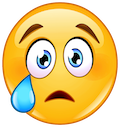 kboy00 got a reaction from Daniel Anderson in Can't Unlock Maps
kboy00 got a reaction from Daniel Anderson in Can't Unlock Maps
Our 2014 Journey RT started doing the same thing. I believe this started happening exactly one year after purchase to the day. Sirius XM radio works currently and we already renewed so we don't lose our service. Upon Navigation star- up it reads "Can't Unlock Maps" I click "OK" and it then new box says "Detailed maps are required for routing. No detailed maps were found on this unit."
After that, the box goes away and we get to the start screen. I click on VIEW MAP and there is a very basic map (missing small streets) and my car is way to the left of the road (even when driving on the road). I cannot click on the ADDRESS box (a box says "NO MAP DATA AVAILABLE") but can click on GO HOME and it gives me directions home. I cannot use food, fuel, lodging, but DEALER LOCATOR did work.. I am subscribed to Sirius Travel Link and Sirius Traffic, along with the radio according to the vehicle read out when I check...
-
 kboy00 got a reaction from daddyRT in Can't Unlock Maps
kboy00 got a reaction from daddyRT in Can't Unlock Maps
Our 2014 Journey RT started doing the same thing. I believe this started happening exactly one year after purchase to the day. Sirius XM radio works currently and we already renewed so we don't lose our service. Upon Navigation star- up it reads "Can't Unlock Maps" I click "OK" and it then new box says "Detailed maps are required for routing. No detailed maps were found on this unit."
After that, the box goes away and we get to the start screen. I click on VIEW MAP and there is a very basic map (missing small streets) and my car is way to the left of the road (even when driving on the road). I cannot click on the ADDRESS box (a box says "NO MAP DATA AVAILABLE") but can click on GO HOME and it gives me directions home. I cannot use food, fuel, lodging, but DEALER LOCATOR did work.. I am subscribed to Sirius Travel Link and Sirius Traffic, along with the radio according to the vehicle read out when I check...
-
 kboy00 got a reaction from dhh3 in Switching from 225/55/19 to 235/55/19...
kboy00 got a reaction from dhh3 in Switching from 225/55/19 to 235/55/19...
Approaching 40k miles and my Kuhmo's are gonna need to be replaced. I'm in Michigan and want the benefit of snow tire, but not the work/cost of adding a snow set to sit in my garage in the summer months, taking up space.
Consumer's Report ranked Nokian WRG3's the best winter tire and they actually can be driven year-round. They are called "all weather" in lieu of the typical "all-season" because they are snowflake rated for winter.
Only problem, the closest size they have to my needed 225/55/19's is 235/55/19. I have a 2014 R/T AWD. Anyone know if these will clear everything on sharp turns or cause problems? They will run 4/10 inch taller and 4/10 inch wider... I know if swapping sizes for tires in the winter, it is recommend slimming down the width 10 mm and increasing the sidewall height 5% in the winter months (from 225/55 to 215/60) to cut through the snow, but that's not an option for these tires, which I would really like to get.
Will the increased width off-set the added benefit of this "all weather" tire?
Journey buffs and tire experts...thoughts?
-
 kboy00 got a reaction from sunflower in Can't Unlock Maps
kboy00 got a reaction from sunflower in Can't Unlock Maps
Our 2014 Journey RT started doing the same thing. I believe this started happening exactly one year after purchase to the day. Sirius XM radio works currently and we already renewed so we don't lose our service. Upon Navigation star- up it reads "Can't Unlock Maps" I click "OK" and it then new box says "Detailed maps are required for routing. No detailed maps were found on this unit."
After that, the box goes away and we get to the start screen. I click on VIEW MAP and there is a very basic map (missing small streets) and my car is way to the left of the road (even when driving on the road). I cannot click on the ADDRESS box (a box says "NO MAP DATA AVAILABLE") but can click on GO HOME and it gives me directions home. I cannot use food, fuel, lodging, but DEALER LOCATOR did work.. I am subscribed to Sirius Travel Link and Sirius Traffic, along with the radio according to the vehicle read out when I check...
-
 kboy00 reacted to Trains123 in One random audio ding
kboy00 reacted to Trains123 in One random audio ding
Mine dings when a favorite song or artist come on.
-

-
 kboy00 got a reaction from Mysty2 in Leather cover for fob
kboy00 got a reaction from Mysty2 in Leather cover for fob
Is anyone aware of any leather covers for the DJ's key fob? I have seen some for other brands or years, but nothing that fits the 2k14 DJ.. Here is one for a Chevy Sonic... and here's what my key looks like...
Any help would be great!
-
 kboy00 reacted to Journeyman425 in Special order, got my first email confirmation!
kboy00 reacted to Journeyman425 in Special order, got my first email confirmation!
You are all very welcome. Nice group of people here; happy to help! Researching your questions helps me do my job, too.
-
 kboy00 reacted to rolly in We got a first-timer here!
kboy00 reacted to rolly in We got a first-timer here!
Congratulations and welcome to the forum. Adjusting your side mirrors properly to avoid blind spots helps. Most people set up their mirrors in such a way that they see more of the side of their vehicles than they should. Here is a link that gives you some good tips. It takes a little getting used to at first, but it really does make a difference.
-
 kboy00 reacted to Addicted to Dodge in We got a first-timer here!
kboy00 reacted to Addicted to Dodge in We got a first-timer here!
Good luck with your Journey, and welcome to the forum. That white R/T is looking nice!
-
 kboy00 reacted to jkeaton in We got a first-timer here!
kboy00 reacted to jkeaton in We got a first-timer here!
Welcome to the forum and congrats on the purchase. First thing I do on a car is put on blind spot mirrors. Driver and passenger. Any auto parts store sells them, along with wallyworld and other places. They attach with double sided foam tape. I put them in the center of the outside edge. It's all personal preference. You will get used to using them wherever you put them.
-
 kboy00 reacted to DTSGUY in We got a first-timer here!
kboy00 reacted to DTSGUY in We got a first-timer here!
Ive attached small round blind spot mirrors on my Journey. I put them in the top out corner and they are adjustable even after you attach them. They work great for me.
-
 kboy00 reacted to Journeyman425 in We got a first-timer here!
kboy00 reacted to Journeyman425 in We got a first-timer here!
Here is a discussion of the AWD system from the service manual, which I found to be quite interesting and informative:
The all-wheel-drive system requires no driver input or control. Under most driving conditions, it is passive and power is transmitted to the front wheels alone. The system functions to optimize traction and handling under the following conditions:
Anticipates slip by responding to pedal position unlike all-wheel drive systems that rely on pumps or viscous fluids to transfer torque, the system requires no front-to-rear slippage for activation. This allows the system to transfer torque in response to accelerator pedal position. If the driver is asking for a lot of power, the system immediately starts clamping the Electronically Controlled Coupling (ECC), transferring a high percentage of power to the rear wheels. This avoids front wheel slippage, as power to propel the car is transmitted through all four tires. This mode of operation is called open-loop operation in that there is no feedback to affect the torque transfer.
Modulates torque to optimize traction on slippery surfaces a second, closed loop, operating mode uses feedback from the wheel-speed sensors to determine the appropriate torque transfer. When the front wheels slip, the all-wheel-drive electronic control module tells the ECC to start clamping, sending power to the rear wheels. Attempting the same aggressive launch described above with the front wheels on ice and the rear wheels on dry pavement, the ECC sends even more torque to the rear wheels to minimize slippage and launch the vehicle. Both modes are always active and the maximum of the two is chosen. Power to the rear wheels is modulated during lost of traction while traveling at freeway speeds; for example, hydroplaning on a puddle of water, will send very little power to the rear wheels because the controller knows at those speeds a lot of power is not needed at the rear wheels.
Prevents binding during low-speed turns a third condition, which is independent of the others, uses the ESP steering angle sensor to determine when the vehicle is turning in a tight circle. This condition causes the electronic control module to reduce torque to the rear wheels to prevent binding in the driveline. The electronic control module is always checking for this condition as well.
Influences handling at moderate speeds. The AWD system is used to influence vehicle dynamics. Other manufacturers limit AWD to aiding traction or providing off-road capability. They concentrate on launching the vehicle or going off road at speeds up to about 25 mph (40 km/hr). Above that speed range, they use it to limit wheel slip for traction. Additional ECM calibration controls torque to the rear wheels for improved handling in the 25-65 mph (40-105 km/hr) range. In this speed range, the system utilizes torque to the rear wheels during cornering with the throttle open to make the car turn more easily – make the handling more neutral. This is more readily accomplished with an electronically controlled system, than with viscous-coupling or gerotor systems that require some degree of front-to-rear slip to transfer torque to the rear wheels. Above 53 mph (113 km/hr), the control strategy provides minimal torque to the rear wheels under normal driving conditions to aid fuel economy.
Works with ESP and Traction Control the electronic control module also interfaces with the ESP and traction control systems. The interface allows the ESP system to use the ECC to help gain control of the vehicle. For this purpose, torque transmitted to the rear wheels by the ECC can be reduced. The AWD system is not traction control. It only works on situations where front-torear traction varies, for instance, front wheels on ice, rear wheels on dry pavement or climbing steep grades. AWD does not aid side-to-side traction. ESP does that through brake intervention.
2) Spillage on the seats - Mopar makes a product called "Total Clean" which is very effective on the interior. Not sure if it will hasten removing spillage from the perforations in the seats, but that should not be an issue unless the substance is something like milk which will reek if left unattended!
3) Your best bet is to call Sirius directly and ask if you can renew Travel Link only. I suspect that it is not available separately, but they *should* be able to tell you. It might take a couple of calls; their knowledge varies widely with the person you happen to connect with...
4) I have never had the blind spot mirrors on my car. If possible, park another vehicle alongside your Journey on the passenger side in the driveway and orient it in the blind spot when you park it. Have someone move the mirror about on the glass while you sit in the driver's seat until you have the best view before you permanently adhere it to the glass.
5) I'll get back to you on this one! I *think* you can only play music but honestly, I've not tried a photo card in the slot to see what happens. You can play movies and photo cd's in the CD drive, but only if the gearshift lever is in Park.
Congratulations on your purchase. What a great first family car! They borrowed a few pages from the Grand Caravan playbook with the kid-friendly attention to detail for sure. We have two boys and this car is quite perfect for us. The storage and use of space is very well thought out and its utility belies the vehicle's size. Best of luck with yours and welcome to the forum!




