
RealFloopyGuy
Journey Member-
Posts
19 -
Joined
-
Last visited
-
Days Won
2
RealFloopyGuy last won the day on April 16 2024
RealFloopyGuy had the most liked content!
About RealFloopyGuy
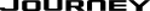
Profile Information
-
Region
U.S. Mississippi Valley
-
Journey's Year
2017
Recent Profile Visitors
The recent visitors block is disabled and is not being shown to other users.
-
The radio is still going good. It hasn't slowed down. A lot of people have purchased the radio and not had any issues. I did have to replace the canbus adapter due to a loose battery terminal on the battery and repeated jump starting. The spikes in voltage got it. The seller I bought my radio from originally sold me one for $20(iirc). It worked the same as the previous one did. Can't really fault it for not handling huge spikes as the battery was connected and disconnected going over bumps lol. I was happy enough with the radio that I bought the same brand for my F150. For whatever reason the forum isn't sending my notifications for this thread. I'm going to double check my settings. I help anyone who responds to the video I posted on YouTube.
-
The one I installed is Android 13. I was so impressed I got one for my F150 with the same software.
- 27 replies
-
- android auto
- carplay
- (and 9 more)
-
Yes, it does. On the screen where I showed the options at the bottom with the heated seats it actually swipes left and right for all the other options like heated steering wheel.
- 27 replies
-
- android auto
- carplay
- (and 9 more)
-
I used the one that came with the radio. It works well enough. However, the one that came with the radio runs on TV and the backup lights are not 12v in the vehicle and won't power the camera. You will have to run power from somewhere else. The front and rear cigarette lighters are a good option. You can use the orange control wire that is on the RCA as your power wire since you don't need it to hook to the radio for a signal as the canbus automatically does that. I ran power using the orange wire from the front simply so I didn't have to run another wire through the hatch. The factory radio should have power and everything to do it and it shouldn't be an issue. IIRC there is an adapter for the factory backup camera to hook to the radio.
- 27 replies
-
- android auto
- carplay
- (and 9 more)
-
There is a couple different ones. A lot of the cheaper ones have less memory. You can get cheaper ones on eBay and Amazon too. I've ordered from Temu, Wish, Ali, etc. I prefer to order from US sellers when I can due to shipping times and return options. This one is fairly snappy but depending on your usage the lower amount of memory might make it a little laggy. The radio itself is available separately from the installation kit and can be had for around $100 online if someone wanted to install it in their factory dash but it won't come with the canbus adapter or other ones and will require wiring. I assume the canbus options would still be in it as it is a semi-universal radio.
- 27 replies
-
- android auto
- carplay
- (and 9 more)
-
 RealFloopyGuy reacted to a post in a topic:
Any suggestions for an aftermarket radio with CarPlay and Android Auto for a 2019 Dodge Journey?
RealFloopyGuy reacted to a post in a topic:
Any suggestions for an aftermarket radio with CarPlay and Android Auto for a 2019 Dodge Journey?
-
 aawid reacted to a post in a topic:
Any suggestions for an aftermarket radio with CarPlay and Android Auto for a 2019 Dodge Journey?
aawid reacted to a post in a topic:
Any suggestions for an aftermarket radio with CarPlay and Android Auto for a 2019 Dodge Journey?
-
 John/Horace reacted to a post in a topic:
Android Radio Installed. Working, AC, Steering Controls, everything.
John/Horace reacted to a post in a topic:
Android Radio Installed. Working, AC, Steering Controls, everything.
-
 yyz reacted to a post in a topic:
Android Radio Installed. Working, AC, Steering Controls, everything.
yyz reacted to a post in a topic:
Android Radio Installed. Working, AC, Steering Controls, everything.
-
 vivrance reacted to a post in a topic:
Android Radio Installed. Working, AC, Steering Controls, everything.
vivrance reacted to a post in a topic:
Android Radio Installed. Working, AC, Steering Controls, everything.
-
 2late4u reacted to a post in a topic:
Any suggestions for an aftermarket radio with CarPlay and Android Auto for a 2019 Dodge Journey?
2late4u reacted to a post in a topic:
Any suggestions for an aftermarket radio with CarPlay and Android Auto for a 2019 Dodge Journey?
-
That'd be nice. lol. I don't know why I always find myself with a car with funky hard to upgrade stuff or wanting something that requires me to build a skillset. I might have to look them up and see. I wasn't entirely sure it'd work at all with the AC stuff. Turned out pretty good though. The same seller has a slightly bigger Tesla screen that appears to keep the ac controls on the bottom at all times. Maybe if I make him a series of install videos with more professional camera work and more effort he will give me one free.
- 27 replies
-
- android auto
- carplay
- (and 9 more)
-
That'd be nice. lol. I don't know why I always find myself with a car with funky hard to upgrade stuff or wanting something that requires me to build a skillset. I might have to look them up and see. I wasn't entirely sure it'd work at all with the AC stuff. Turned out pretty good though. The same seller has a slightly bigger Tesla screen that appears to keep the ac controls on the bottom at all times. Maybe if I make him a series of install videos with more professional camera work and more effort he will give me one free 😛
- 27 replies
-
- android auto
- carplay
- (and 9 more)
-
 larryl reacted to a post in a topic:
Any suggestions for an aftermarket radio with CarPlay and Android Auto for a 2019 Dodge Journey?
larryl reacted to a post in a topic:
Any suggestions for an aftermarket radio with CarPlay and Android Auto for a 2019 Dodge Journey?
-
lol. My wife wanted all that. Watching cartoons as we drive keeps the kids in check. I'm thinking I might do screens in the headrests for that. The radio has outputs to do it. It really wouldn't be bad if someone had explained how the canbus worked in the settings beforehand and that the CD player part had to be removed to get all the plugs put in. I could do it in 10 minutes now. It was really easy. The hardest part was guessing through the canbus part. That is why I made the video. It is pretty much exactly the one in your link I'd guess but I couldn't say for sure. It has a different canbus box for sure though. There wasn't any splicing or cutting or anything to install. This is the CD player if anyone comes here and wants that EXACT one. https://ebay.us/cZeQt7 As an eBay Partner, I may be compensated if you make a purchase” to this post or delete it?
- 27 replies
-
- android auto
- carplay
- (and 9 more)
-
 2late4u reacted to a post in a topic:
Any suggestions for an aftermarket radio with CarPlay and Android Auto for a 2019 Dodge Journey?
2late4u reacted to a post in a topic:
Any suggestions for an aftermarket radio with CarPlay and Android Auto for a 2019 Dodge Journey?
-
 5rebel9 reacted to a post in a topic:
Any suggestions for an aftermarket radio with CarPlay and Android Auto for a 2019 Dodge Journey?
5rebel9 reacted to a post in a topic:
Any suggestions for an aftermarket radio with CarPlay and Android Auto for a 2019 Dodge Journey?
-
I posted a video. Please like or whatever if you check it out and it is helpful. This is the first video I made for something like this. https://www.youtube.com/watch?v=hjrhdv75w5I
- 27 replies
-
- android auto
- carplay
- (and 9 more)
-
I put it in my wife's 2017 today. The radio was $230 for a 4g 8core android 13 one. They are universal android radios with canbus functions built in. They are not specifically for a particular car but they put them in specific dash kits to fit a variety of vehicles. So you have to dig into settings that aren't obvious to figure out how to get things like the AC and the controls to work. I made a video of it. Ignore my shakiness and nasally voice. lol. I lost my nostrils fighting as a kid. I'd assume most of the ones on Amazon would be the same but I wanted the one I found on eBay to get a newer android version. In my experience they don't ever get updated so getting 13 over say 10 is a big deal. I have a older one, 8 or so, in my Challenger SRT8. It is good and has worked perfect. However, this one I installed in the wife's car makes me a bit jealous. I'm definitely going to have to upgrade my F150 now to keep up. AC controls work 100%. Heated seats and all that too if you have it. Lots of things you can activate and deactivate outside of what the factory radio had I think. It came with adapters for everything like the factory backup camera and stuff if you have that. Mine was a stripped down version. It came with a backup camera. It retains the factory USB. You have to use the plugs on the CD player and the Radio - I didn't realize this initially and didn't get why I didn't have power til I realized that the the plug with all the black wires was canbus only and not radio wires per say. It came with the canbus box and all of that. Everything was included. The only wires that don't get used in the dash are the HSD cable(white with purple on it) that runs between the CD player and Radio in the factory setup. It isn't necessary as it only runs between them though. Well, here is the video. I have to pop it back off to install the backup camera(she had to go somewhere) in the next couple days so I could take pictures of whatever if anyone is interested or needs help on what is going on behind the scenes. This is one of the first videos I've ever made and it broke up in the middle. I had to splice it together, so it is the first video I've ever edited too. I'm not a professional, go easy. lol. Here is the video. I'd appreciate a like, comment, or whatever if you watch it. I had a real tough time finding information on switching the radio out and I found little in the way of information. Let me know if you decide to install one based on my experience. If there is interest I'll do a walkthrough of the entire install when I pop it off to install the backup camera. Using a tripod or anti-shake filtering and a better view of the screen to not make it so shaky and not zoomed in. I had to put it on Youtube because it was more than 10mb. https://www.youtube.com/watch?v=hjrhdv75w5I&feature=youtu.be
