
JAR414
-
Posts
48 -
Joined
-
Last visited
Content Type
Profiles
Forums
Gallery
Posts posted by JAR414
-
-
On 5/24/2023 at 4:30 PM, fercas said:
Hi!!!
Any comments for this interface?
https://es.aliexpress.com/item/1005001593101404.html?gatewayAdapt=glo2esp
Greetings
I bought one...make sure you get the version for Maserati. It's not too hard to install.
-
-
On 5/24/2023 at 4:30 PM, fercas said:
Hi!!!
Any comments for this interface?
https://es.aliexpress.com/item/1005001593101404.html?gatewayAdapt=glo2esp
Greetings
Did you order it and try it? Please let us know!
-
On 4/23/2021 at 3:31 PM, Miguel Pereira said:
Hello:
Ontario driver here too:
For Apple CarPlay/Android interface, to my best knowledge, there is only one, although sold by two different companies. It comes down to a matter of price.
Here's a video of it already installed and working.
It can be purchased on Ali Express or Italy on this dealer
I'll buy it before summer as other members on Facebook Groups also purchased and I liked the videos as well.
Hey Miguel! I am ordering that one this month. Wish me luck!
-
On 4/11/2022 at 11:28 PM, Redtomatoman123 said:
Ok. I pulled the trigger on a garmin Nuvi from eBay. I'll try to get my maps updated.
If you know the location of a detailed and accurate procedure, I would appreciate a link to that. Not sure if the one on the charger forum is the best. Some was from the poster's memory...
Peace.
Connect the Nuvi to the web (assuming it has Lifetime Maps), and let it update itself using the Garmin software.
After that, you need to access the file system for the Nuvi (including looking at the Hidden directories), and download the similar files as in this thread. (The file names may be different, but you can tell which ones you will need, usually). Then follow the instructions in the thread above.
-
On 3/2/2022 at 6:36 AM, Dandesilets said:
Hi,
New to the forum. First post.?
And I need help.
I have bought this new UConnect 8.4N GPS/DVD/Radio unit from somebody. But the thing is that it is installed with a Chinese map. Only two languages are also possible : English and Chinese.
What do I need to be able to run North American maps such as USA/CANADA?
Here’s some screen shots right below.
Thanks all for *any* inputs.
DanYou will need to get the files either from a Garmin unit with Lifetime Maps off eBay (they can be found cheap) or go to a GPS forum and see if someone has uploaded the latest files. Then get two flash drives of 8GB each (Sandisk preferred), a copy of CTP 13 and enough gas and patience for running your car about 2 to 3 hours uninterrupted. Then go to the thread about unlocking your maps.
-
9 hours ago, Redtomatoman123 said:
So I looked on the charger forum. It seems that you need a garmin nuvi navigation unit to use as a go-between to update the RB5 maps. I don't have that. ?
I guess I'll just drive with old maps.
Peace.
There are plenty of old Nuvis on eBay that you can use. I recommend a 2597 LMT (Lifetime Maps), which should help. The North American set is up to 2022.25 (last I checked) and works really well. You can use the procedure from another thread in the discussion board, which guides you through the maps replacement. Just make sure you have an 8GB flash drive (SanDisk preferred), and 2 hours or so available to let your car run uninterrupted.
-
On 2/6/2017 at 6:51 PM, pyrater said:
got it working!!! used 2017.20 maps and its all working now!!
\---Garmin
| gmapbmap.img
| gmapdem.img
| gmapprom.img
| gmap3d.img
| gmaptz.img
|
+---JCV
| D3153210A.jcv
|
+---ASR
| 05HPWWZK.SRX
| 05HPWWZL.ASR
| 05HPWX6O.srx
| 05HPWX6P.asr
| 05HPWX6Q.asr
| 05HPWX6R.asr
| 05HPWX6S.asr
|
+---SID
| D3406190A.sid
| D3157200A.sid
| D2656220A.sid
| D3398190A.sid
|
\---SQLite
D3397190A.db
Does anyone have a list of the files needed for the latest updates? I have a "backup" Nuvi I use for downloading the maps, and I am updated to North America version 2022.25, but I seem to have lost the Junction views.
-
8 minutes ago, Redtomatoman123 said:
How do I figure out the firmware version? Is there somewhere in the menus that will show that?
Thanks.
There's one of the screens in Nav that tells you what version of firmware (CTP) you're using.
-
On 1/7/2022 at 9:30 AM, n7tactician said:
I’ve been reading through some topics lately, browsed all over Google but wanted some opinions from those who have been here before. I have a 2020 journey with the basic 4” screen. The Bluetooth sucks, which is expected from Uconnect. However, I want to upgrade my screen to the 8.4, preferably with car play but whatever works best.
what suggestions do you all have to do this?Infotainment sells an 8.4" with Nav set...or at least they did a while ago. It looks like a rather straightforward process, but it didn't seem to have CarPlay when I saw it.
Having said that, the Apple CarPlay suggestions thread shows a way to get CarPlay added to Uconnect 8.4. Your mileage may vary!
-
19 hours ago, TimInNY said:
Greetings all. My first post! I bought a 2015 SE a few weeks ago. I also got the manual but have an issue I couldn't find the answer to. I don't subscribe to the Sirius Sat service but I guess the previous owner did. How do I disable the "On Air/Listen" notification that pops-up when I'm listening to the radio? I went into the settings/Satellite and cleared all the options but I continue to get the pop-ups! Any ideas?
If it is telling you that a Favorite band or song is playing on Sirius, you just need to check the Favorites file. Press on the tuning dial and the screen should show you what favorites are previously saved.
-
On 2/6/2017 at 6:51 PM, pyrater said:
got it working!!! used 2017.20 maps and its all working now!!
\---Garmin
| gmapbmap.img
| gmapdem.img
| gmapprom.img
| gmap3d.img
| gmaptz.img
|
+---JCV
| D3153210A.jcv
|
+---ASR
| 05HPWWZK.SRX
| 05HPWWZL.ASR
| 05HPWX6O.srx
| 05HPWX6P.asr
| 05HPWX6Q.asr
| 05HPWX6R.asr
| 05HPWX6S.asr
|
+---SID
| D3406190A.sid
| D3157200A.sid
| D2656220A.sid
| D3398190A.sid
|
\---SQLite
D3397190A.db
Anyone have the file names for NorthAmerica 2022.25?
-
Just now, Miguel Pereira said:
3 days to Toronto
And the install?
-
3 minutes ago, Miguel Pereira said:
It's still on sale:
300 Euro, about US $346...tempting
how long did it take?
-
Just now, Miguel Pereira said:
They charged me
They charged me $359.60USD with DHL shipping.
Paid online to DHL $23.12 in customs.
3 days to Toronto. Went from Italy to Germany, to UK and Toronto
I'll keep an eye out on it. When I looked this week it was just over US $400...
-
Just now, Miguel Pereira said:
No wiring striping at all specially if use the supplied microphone.
I do have and use Sirius on the car. But note that we also have the Sirius XM app.... and Sirius sounds BETTER via the app.
Agreed. And the app allows you to move between car and house listening to a specific show (CBS Sports Radio shows for me in the mornings...)
And I can always keep the other subscriptions in the account active. I am very tempted to spend the US $400 on it
-
2 minutes ago, Miguel Pereira said:
As far my experience goes, when using the interface there's no radio. I either use my phone's music on the microSD and native music player that shows up in Android Auto, or just use Amazon Music which is not heavy on data.
That would be a reason for me to think about it. I guess I could let the SiriusXM subscription for this car go, and stream from my phone...
Any need to splice wires?
-
On 1/14/2022 at 2:26 PM, Miguel Pereira said:
I think is a late but good solution.
Support is great form the Italian supplier. I don't find these latest units being sold elsewhere, including AliExpress.
I assume that I, not the interface, did something wrong with the OEM Mic. I couldn't get it to work. That's why I installed the supplied one.
Note that using the supplied mic you can still use the VR button on the left steering wheel control. Press it and triggers either the Apple Siri or Google assistant. It does also activates the Uconnect VR but i say the command, the interface/phone listens and processes. Then i just press VR again to cancel the Uconnect attempt.
Things I don't like: The next/previous track don't work as it's connected via AUX1. I'm playing still with settings on phone, android auto and the interface as I don't like the interface connecting and showing up on screen as soon as i get into the car. I would prefer to idle and only starting when i press the back button which is the way to change systems.
Do you get limited to using your phone for music, or can you use the interface while using your car's radio?
-
-
The only question I have is, does it require you to remove the screen? Ok, one more question, where does that box on the kit go...behind the screen?
Otherwise, incredibly cool!
-
On 4/23/2021 at 3:31 PM, Miguel Pereira said:
Hello:
Ontario driver here too:
For Apple CarPlay/Android interface, to my best knowledge, there is only one, although sold by two different companies. It comes down to a matter of price.
Here's a video of it already installed and working.
It can be purchased on Ali Express or Italy on this dealer
I'll buy it before summer as other members on Facebook Groups also purchased and I liked the videos as well.
Did you purchase it? Any reports? I would love to get Apple CarPlay into my 2014 DJ with 8.4N
-
-
Bottom line: if you can locate a working RB5 unit from a salvage yard, you can make sure it’s GPS enabled by cross-checking the donor vehicle’s VIN. If it is GPS, then all you would need to do is a little mechanical work, followed by the procedure in the original post.
-
Whoa, a code for convincing Sirius to let you have Travel Link and Traffic? Want!!!



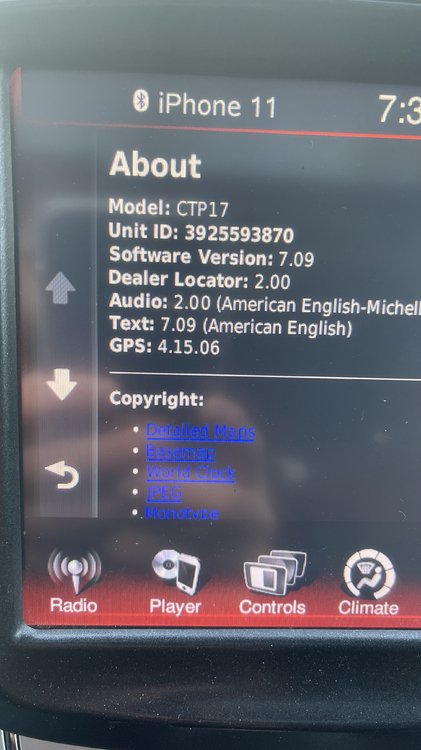

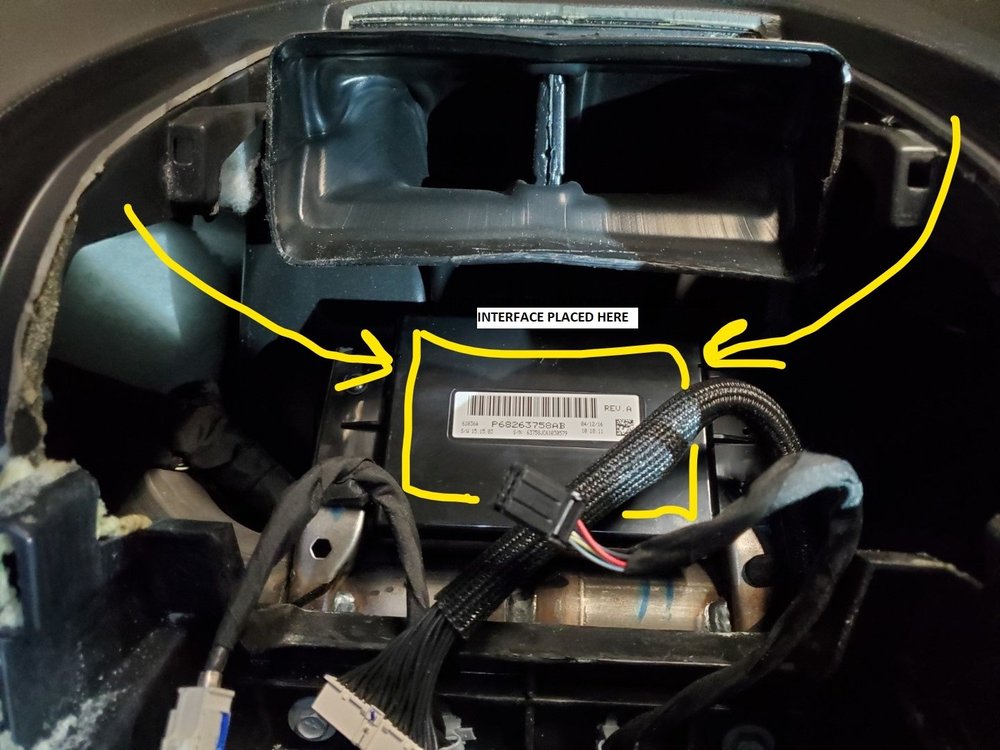

Apple CarPlay suggestions
in Audio, Infotainment Navigation, MyGig, UConnect, etc.
Posted · Edited by JAR414
After following that video, here's the results!
Before
and after
After installing the unit and verifying it works, but before you close everything up, you'll want to turn off the car and radio, then move rocker switch "2" to the "1" or "On" position. Then restart the radio by going to Acc mode. You will see a little + sign in a corner...that's for helping you calibrate the touchscreen. After you finish the calibration, return the rocker switch to "0" or "Off". Watch this video for the procedure