
JAR414
-
Posts
48 -
Joined
-
Last visited
Content Type
Profiles
Forums
Gallery
Posts posted by JAR414
-
-
On 2/17/2020 at 3:58 AM, Summer Solstice said:
Good news. Please come back with an update after a period of time.
Well, you asked for an update and here it is. After replacing the unit, and loading the maps (2020.30), I left it on CTP13. The other day, decided to see if Garmin Express could update the maps...spoiler alert, it won’t. However, during my check, the Uconnect website suggested I update to CTP17 from their website. BAD IDEA.
The update worked...but it erased all the maps. I tried and tried to update them using 2021.20 (from my backup Garmin unit), to no avail. Finally today, copied 2021.20 to a brand new USB stick, but didn’t use the SID folder (stuck it in the Disabled) folder. Ran the procedure while
driving my daughter to her figure skate practice, and we’re back in business, with the 2021.20 version of North American maps.
Dodge wanted me to take the unit to a dealer for a checkup, in order for them to decide what to do. Since it’s not in warranty, that’s not gonna happen. I’m back to having a functional unit, and the method in post #1 WORKS!
-
Well, it's been over a year since I "bricked" my GPS/compass feature. Bought an used Garmin 2597LTM unit for $30 USD off eBay, and it works wonders. But I kept wondering if there was a way to recover...
Well, here's the solution I finally got...search for salvaged/junked Dodge Journeys with the RB5 radio and buy the RB5 radio once you verify that the car has RB5 using the VIN at any of the sites that allow you to see a vehicle's ID number. Also make sure the unit is working prior to spending your money. A good salvage yard will provide photo evidence that it is working.
Removal and replacement of the RB5 module is quick and easy, just make sure you copy down the replacement radio's serial number (infotainment.com shows you how to do the replacement on a YouTube video)
Once you replace the RB5 with the used one, you might need to enter the Anti Theft code, which you can get from any Dodge dealer, over the phone (using your VIN and the replacement radio's serial number).
There's a good chance the replacement RB5 unit may need to have the maps unlocked...at this point, you can run the update procedure as listed in post #1. I did this last week...for $250 USD, I was able to get my 2014 Journey's GPS back to life. The Garmin unit I had previously purchased on eBay had the latest version of the North America maps (2020.30), which I was able to download to my trusty USB flash drive. The RB5 I bought for $250 from a junkyard had CTP16, which I downgraded easily to CTP13, and reloading the maps was a question of sitting in my car during my son's hockey practice.
All in all, better than spending over $1000 USD at the dealer or getting the infotainment modules.
-
My next step might be to buy the NavTool system so that at least I can have Apple CarPlay and use Waze.
They also have a solution if you have Android or just simply want to mirror your phone (regardless of OS) on your screen.
-
3 hours ago, cody168 said:
Wow that sucks... sorry to hear that.
31A0 error code, although not confirmed, but usually meant the Journey's radio does not like your USB device (drive/card reader/memory). Try a new USB 3.0 drive from Bestbuy/Amazon/local shop.
What steps did you took to downgrade the firmware to CPT13? Could you confirm the "update" software (CPT13) is legit and is for your Journey's radio? If you flash the wrong firmware you would "brick" it.
You don't need to pull the fuse or disconnect battery.
Have you tried the "Garmin Recovery update" from the Dealer Mode menu?
Have you tried the "Garmin Recovery update" from the Dealer Mode menu? load a USB drive with a firmware update (from Uconnect website) that is for your Journey and insert it.
Well, I tried using a USB 3.0 drive, with the UConnect upgrade from the UConnect website...still getting nowhere, when using Garmin Recovery Update from the Dealer Mode. I keep getting the 31A0 and 31A2 errors. Any other possible troubleshooting suggestions? Thanks!
-
I think I did something very wrong, trying to update to the Garmin 2019.30 maps.
Went to downgrade from CTP17 to 13...followed the usual procedure, but had to interrupt the process after the flashing. Now the nav window has been showing "Loading, please wait" for quite a long time (since last night! See the picture)
Any suggestions on what I can do?
-
-
Oh man, that really blows. I hope you can make it work.
-
Also, make sure you have TWO separate USB drives, one for the CTP files and one for the maps. Do not try to do it all off one USB drive.
-
Ok, on Step 4 of the original procedure, it warns of the possibility of getting the 31a0 issue. That sends you to the fallback procedure:
Fallback method for installing full update:
The problem is that the maps are getting too big. If there's not enough free space in the radio to fit the updated files, the validation process will fail. There is a way to 'clean' out the radio of the older map files so that enough space is recovered for a full update. When you install the new map, the old files are deleted during the process. If you do not have new files to replace them in the update USB stick, nothing gets copied in their place so the internal flash drive space is released.Step 1:
1) On the USB stick, create another folder in the root named "Disabled".
2) Move all of the Garmin subfolders (ASR, JCV, & SID) into the "Disabled" folder.
3) Plug the USB stick into the car and perform the update. It will be faster, since fewer files are installed.When this is done, you will have only updated the three files in the Garmin folder, gmapprom.img, gmap3d.img, and gmaptz.img. This will give you updated detailed maps, 3D landmarks, and time zones.
Step 2:
1) On the USB stick, move gmap3d.img & gmaptz.img from the Garmin folder into the Disabled folder. Leave gmapprom.img in the Garmin folder.
2) Move the JCV folder from the Disabled folder into the Garmin folder.
3) Plug the USB stick into the car and perform the update again.When this is done, the Junction View is now installed, and the 3D landmarks and time zones are still there.
Step 3:
1) On the USB stick, move the ASR & SID folders from the Disabled folder into the Garmin folder. Leave gmapprom.img and the JCV folder in the Garmin folder.
2) Plug the USB stick into the car and perform the update once again.After this is completed, the system is fully updated to the new maps and all features work except for the phone number lookup.
-
Dude, that really sucks. There was something about the 31a0 error in the procedure. Let me look it up.
-
2 hours ago, TheJack said:
Hi Everyone
I am having the exact same issue as described. My questions are. 1. Where can I find the files listed? I have searched using google and I find lots of links but to sites that require signing up and purchasing data quotas, you name it. Is there an easy location to get the data? Second question. Do I need to be running CTP13 or can I still perform the upgrade when my firmware is CTP17?
Any help would be greatly appreciated.
Thanks
Well, I have found that a good place to find the files is right here, some folks have the latest files on file servers. Otherwise, you could go to this link, where the latest files (NA 2019.20) reside...you will need to set up an account, but you will get full access to all the files you need (and some you might not.) You will need a way to explore the .rar files you will get access to...I recommend 7-Zip. After that, you need to make sure your radio firmware is downgraded to CTP13...CTP17 will not allow you to do the upgrade of the maps.
And yes, you need to follow the instructions in post 1 to the letter, which means you need to have at least two USB drives (three might be even better,) a few hours to kill, and a full tank of gas.
-
Not a big deal

I seriously toyed with the idea of not doing anything about it
-
47 minutes ago, bramfrank said:
That directory shouldn't even be there.
Look at the first post in this tread which will tell you what directories you need. The specifics of the file names depends on the map version you are installing.
I hate busting someone’s knuckles, but it’s right there in the first post. Doesn’t really matter much, since the DB file is a database of routes and POIs anyway, per Garmin. Their 2019.20 files do have the SQLite directory and DB file
-
Silly question...how important is it to have the SQLite\D*****.db file in the USB drive?
-
I believe Garmin is now up to North America City Navigator 2019.20...anyone make the jump to it yet?
-
Go back to the first page
-
One option would be to see if Garmin publishes maps like the ones they do for North America. The next option would be to get Open Source Maps for the Mideast and see if you can convert them to the gmapsupp.img. You might still have issues with address support. Best of luck!
-
I followed the instructions here, and the Nav unit on my 2014 DJ-SXT is working like a charm.
-
Success!! Two+ hours and two resets later, I finished updating to the 2019.10 North American city maps. Torrents helped get the whole North American maps (other than the base map and the time zone maps, which were already in the unit)
It seems to be working like a charm. Thanks for the great help, everyone!
-
On 4/8/2018 at 4:51 AM, bramfrank said:
Since the bumper to bumper warranty is 60,000 km your mileage is not the factor. Time is.
Has the R65 recall been done on your vehicle? It wouldn't matter whether it had been or not if you lived in Quebec - this is a design defect, so there should be no time limit. But there was a recall for this and if it hasn't been done on your vehicle, then there should be no cost . . . . and if it WAS done, it was ineffective and they should step up.
I would reach out to Chrysler Canada, because your dealer is an ass if he didn't. You may be able to get them to do the right thing.The dealer in Illinois i bought my 2014 used, they just did the R65 recall on mine, and are now looking for a way to do the replacement for free (they acknowledged that Dodge screwed the pooch)
-
On 4/13/2018 at 9:25 PM, XR600RR said:
I have same issue now. I cannot find the files to flash my unit. Can someone help a brother out?
My suggestion would be to use BitTorrent and download the (assuming you’re in North America) the Garmin North American City Navigator NT 2019.10 in .rar format. It comes down as a 5 gigabyte file, but then you can extract just the files you need...only files I can’t find are gmapbmap and gmaptz (base map and time zone map, respectively). One of the files (gmapprom, I think) is 2 gigabytes by itself!!!
-
Having the same issues trying to find a link for the files. My 14 Journey says Cant Unlock Maps and cant find detailed maps. Will also have to downgrade to CTP13, but that doesn’t appear to be such a hard find. TIA, folks



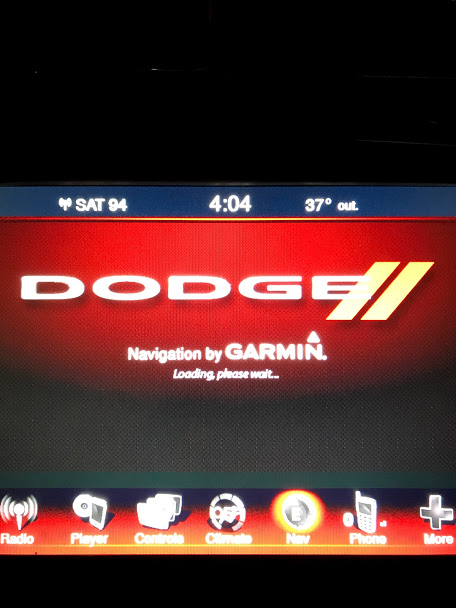
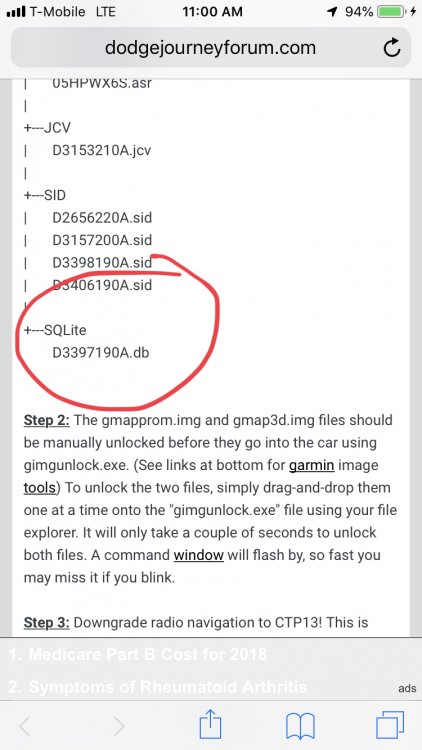
UConnect 8.4 Nav Blank Screen (2014 Journey Limited)
in Audio, Infotainment Navigation, MyGig, UConnect, etc.
Posted
Your other “less costly” alternative might be to check salvage yards for an RB5 unit from a dead car. That gives you a chance, because I think your GPS unit died.
I did that (buy a salvaged unit), and got it back to life.