-
Posts
93 -
Joined
-
Last visited
-
Days Won
2
UPMedic last won the day on January 2 2012
UPMedic had the most liked content!
About UPMedic
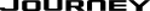
-
 dhh3 reacted to a post in a topic:
Overhead monitor and backup sensor
dhh3 reacted to a post in a topic:
Overhead monitor and backup sensor
-
 dhh3 reacted to a post in a topic:
Overhead monitor and backup sensor
dhh3 reacted to a post in a topic:
Overhead monitor and backup sensor
-

8.4" screen in 2011 crew
UPMedic replied to Mark Reimer's topic in Audio, Infotainment Navigation, MyGig, UConnect, etc.
Just put a DVD in the slot (below the screen)... Or...are you asking about a way to watch while in motion? That requires a device known as the "LockPick", sold by Coastal Tech. Search the forums for "LockPick"...there's a few threads about it. -

Installed my Yakima rack and Skybox [pic]
UPMedic replied to UPMedic's topic in Accessories, Modifications
redtomatoman - I figured there might be a drop in MPG. I'm going to watch it close on the trip coming up. generaltso - I was just looking at your gallery and admiring your Skybox set up! Nice! In the pic, you can see my garage door...it is high. But - that's my detached garage that I use as a "shop". The Journey plus the Skybox will not fit in my regular (attached to the house) garage. I've been wondering about those lift systems - they look pretty cool!- 3 replies
-
- Yakima Skybox
- 2011
-
(and 1 more)
Tagged with:
-
The latest addition to my Journey was a Yakima system and a Skybox for it. I opted for the "Rail Grab" system and the traditional round bars (48"). Those will give me the most flexibility, I think, for adding more things in the future. To haul cargo, I bought a "Skybox 16s"...16 cu. ft box that latches on the rails. The box locks, and opens on either side. I also like how the Rail Grabbers lock, too. Road trip coming up - I'll let you guys know how it works!
- 3 replies
-
- Yakima Skybox
- 2011
-
(and 1 more)
Tagged with:
-

Transmission problem on cold weather
UPMedic replied to Yan Lagrandeur's topic in Engine & Transmission
Cold transmission fluid. The viscosity is thicker when cold. I'm suprised the dealer actually changed the tranny! -
I'm planning a road trip, and I was wondering if there is any way to import a preplanned route into the Garmin 8.4n GPS? I know you can go through the actual touchscreen itself and select "Route" and put in a start and end point. That works, but does anyone know of a way a route can be loaded off the USB or off a CD-ROM? If I simply put in my start and end points on the 8.4n, it comes up with a route...but not quite the route I want to take. So, I can add additional "end points" (or via points as I like to think of them) to make it take the route I want. That's a bit tedious, though. I'm looking for a better / easier way. Thanks!
-
 Sarah Saucerman reacted to a post in a topic:
Possible Future Buyer
Sarah Saucerman reacted to a post in a topic:
Possible Future Buyer
-
 Sarah Saucerman reacted to a post in a topic:
Possible Future Buyer
Sarah Saucerman reacted to a post in a topic:
Possible Future Buyer
-
I opted for the Lux trim line, which was the top trim line for 2011. I think they have done away with "Lux" for 2012. It is an AWD with 19" wheels. Works great in the snow. I'll go right out and say to stay away from the 4 cylinder models. It seems that the Journey does much better with the 6 cylinder...
-
I have a 2011, so I'm more familiar with that year than the 2010. I do know, however, that the interior was redesigned for 2011. You will have to look at a 2010 and 2011 to see what your opinion is on the differences (most seem to agree that the new 2011 interior is nice). Also for 2011, the Pentastar engine is the standard 6 cylinder - which offers more horsepower than 2010 and good economy too. If you have two car seats and a booster, it might be a little tight. You have to tumble / slide the second row seat forward to get to the third row, which is tight for adults. It would also be a pain to lift a small child and buckle them in back there. If your kid in the booster seat can get in the seat and buckle up by themselves, though, then it's not as big of a deal. The 8.4n is the way to go, in my opinion. Love love love having the huge screen, and the backup camera works great. Any other specific questions? My wife and I have three kids, so hauling the family around is something we're used to.
-

Lockpick for uconnect touch
UPMedic replied to moondwagon's topic in Audio, Infotainment Navigation, MyGig, UConnect, etc.
For what it's worth, I recently installed the Lockpick on my 2011 Lux 8.4n... Everything works fine, as advertised. I have the factory reverse camera and when I activate it through the Lockpick the picture quality is the same as when it's shifted into reverse. Install was maybe 30 minutes, taking my time and being careful. One could probably do it in 10 minutes if they wanted to. Tucking in all the wires and the Lockpick itself was probably the longest part. I found if you unbundle the wires (take off the rubber band that comes wrapped around the wires) it makes it easier to tuck them in. The Lockpick itself I tucked into the void to the right of the radio. I watched the video on Coastal Tech's website on how to remove the trim and what-not, which really helped. -
No, there's nothing in the settings to change this. It's a safety issue - they don't want a movie active while you're in drive. There is an aftermarket device available that you can install to enable DVD while in motion. Search the forums for "lockpick" to read all about it.
-
Yup, I got the free service plan with 3,000 mile oil changes too on my Lux, too...
-

Uconnect 8.4N display
UPMedic replied to redtomatoman's topic in Audio, Infotainment Navigation, MyGig, UConnect, etc.
Use the little wheel in the dash to the left of your steering wheel to the first click down. This will set the screen to switch to night-time mode when the lights are on. -
Thanks for the notes! I'm sure they'll come in handy.
-

Lockpick for uconnect touch
UPMedic replied to moondwagon's topic in Audio, Infotainment Navigation, MyGig, UConnect, etc.
For those of you wondering how the bezel comes off...there's a video on Coastal Tech's website on how to remove the both the bezel and radio. The next logical question, though, is where do you physically put the lockpick after you piggy-back it in the radio? Is there physically enough room inside the dash?? -

Lockpick for uconnect touch
UPMedic replied to moondwagon's topic in Audio, Infotainment Navigation, MyGig, UConnect, etc.
I'm watching this thread carefully, too... moondwagon, have you recieved your lockpick yet? Did you install it? Does it work like it's supposed to? The more pictures the better! Thank you!!


