-
Posts
31 -
Joined
-
Last visited
About immjg
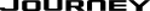
- Birthday January 15
-
You can find help at gpsundergound I am using iGo primo I haven't looked lately but I would think just about anything that will run in WinCe 5 you could load on the card and point the GPS setting to start that program.
-
Yes as Lebowski says, it just replaces the screen and buttons but switches video between Mopar unit and Chinese unit. If you want to stay on the Mopar screen just tap one of the controls for Mopar twice otherwise it reverts back to the Chinese screen. I use the backup camera connection, bluetooth and Navigation of the Chinese unit the most. I have two phones so having two bluetooth connections is pretty handy these days because its illegal to hold your phone in so many states now. If you are looking for an 8" screen this is probably your least expensive route. There is a thread about buying a used 8" uconnect navigation and installing.
-

Rear LED lights not working with towing wires
immjg replied to biohazard's topic in Hauling & Towing
you need an adaptor to convert from LED to your trailer wires. You will need to run a power wire to the battery. go to etrailer.com and check for your year they will have a kit like what is in this link. I have done this to my 2011 Crew and it works great.. http://www.etrailer.com/Custom-Fit-Vehicle-Wiring/Dodge/Journey/2011/C56154.html?vehicleid=201113912 -

Brand?? 4.3 uconnect
immjg replied to lord journey's topic in Audio, Infotainment Navigation, MyGig, UConnect, etc.
My 2011 Crew says it's Alpine -
It's not really what I would call customizable, but it will let you select any program file off of the Navigation MicroSD card to launch when you press the GPS or Navi button. You won't see the card slots in the pictures, there are 2 MicroSd card slots under a door just to the left of the Radio button. It actually looks like another button, it's the furthest on the left end.
-
Usb and SDcard work better on the Dodge software. This unit just splits video and audio to the new monitor, so you don't loose any of the original functionality. Basically all your doing is getting a larger display and adding DVD, and Navigation. It uses all the original radio, there is no radio. It adds video input and outputs for a rear view camera, and or rear video screens. You load Navigation software on an mini SDcard, that is what I changed. There are some other menu screens you can find and download to run in front of the Navigation software, but jsut added to the complexity of the software, so I gave up on that.
-
Welcome. I drive my car daily and have found that I don't use the extra functions that often, Sirus gave me a 3 month trial so I listen to that a lot. The previous post about locking into the normal Dodge screen is great. I do Love the large screen, and the fact that when I go into reverse the screen automatically switches to the backup camera. The DVD player works just fine, of course bright sunlight will wash it out, but that is pretty rare. I find that the screen is acceptable. Navigation works ok, I upgraded the software. The settings allow you to change the program that the Navi button launches, so I have experimented with different programs. I was hoping to find a way into the system to make it default to the Dodge video, but no luck. I don't have an Ipod so I can't talk to that, but I expect it would work much like the SDcard reader and USB reader, those options work but are very dated. That is the most disappointing part, the media player program just plain sucks. So if you want to add DVD, Navigation and a backup camera it works well for those functions. The bluetooth works also but it is also dated software. If you didn't get Uconnect it would work good to add bluetooth also. If you want to play music from a USB, just stick with the built in on the Dodge radio. If you have any specific questions I'll try to answer them for you.
-

No VR or Phone in 2011 DJ
immjg replied to redtomatoman's topic in Audio, Infotainment Navigation, MyGig, UConnect, etc.
Uconnect is option, you can tell if you have it if you have the phone button on your steering wheel. I think VR only works if you have 8.4 with Navigation. -

Asked Service Department about aftermarket radio
immjg replied to dodgeman324's topic in Accessories, Modifications
This is what I did: see this post This will give you a Chinese Navigaiton system, with iPod interface and allow you to play DVD's on the 8" screen. It does not replace the radio, just the screen and buttons. If you want better radio and sound, I doubt you will find anything that will fit the screen location without a LOT of modifications. Remember the climate controls are part of the radio interface, along with the outlet and general settings. You will still need the built in touch screen for some options and settings. -
 immjg reacted to a post in a topic:
Possible 4.3 to 8.4 upgrade
immjg reacted to a post in a topic:
Possible 4.3 to 8.4 upgrade
-
Nice Catch! I'll test it out tomorrow. You just made my Day!! THANKS! UPDATE Works like a Charm... I can't tell you how happy this makes me!!!! THANKS!!!!
-
The TV button can't work unless you bought the "TV option" The Device doesn't have a Radio because you use the OEM Dodge Radio. I found a manual online, Here is a link to the one I found, but it does't really match everything the same. https://docs.google.com/open?id=0B7BduM8NMlvYQ2xQa0FyelFpM0k The password on locked screens in the settings is 888888
-
1. yes their are 2 Dodge Logos already installed 2. It boots the new DVD logo , as a matter of fact the Dodge radio screen is difficult to lock to the front. I can get it to work but haven't figgured out the trick. I think one thing is you can't have anything on the NEW DVD system running. 3. Yes the NAVI button will start the navigaiton software, the software that came with it had out dated maps. I updated the software and maps, they go on a microsd card. During navigation use, pushing the button will take you to the Main menu again. When you push the Radio button it switches the screen to the Dodge Radio screen for a few seconds then back to the last screen you were using unless you touch the screen, say like to change channels. Same with the Climit control button, etc. If you have a camera connected to send video when backing up it will switch to that whenever it sees video on the camera input connection. Remember this is a "Cheap" Chinese device, it works but is a bit dated....software wise. It is running WINCE 6. Haven't done anything to the built in software, just the navigation software. It has an ipod input ( untested ) I don't own an ipod. usb input for mp3's NOT video files 2 microsd slot for mp3's 2 video output I assume for rear seat screens I can connect 2 phones to bluetooth, 1 to Dodge system (overrides audio no matter what you are listening to) 1 to DVD system (only hear audio when listening to DVD system audio) this is because you actually use the aux input on the Dodge system to play the audio from the DVD/Nav unit. There is a seperate speaker connected for the Navigation system that sound for they Navigation software plays though all the time (this can be annoying if you are on phone) It is not an ideal system, but it does work.. I like the BIG screen (especially for the backup camera). The sun does wash it out some, but I have seen worse. I would say the hardest part of installing was moving the vents from the old to the new. Hope this helps.
-
 Lebowski reacted to a post in a topic:
Possible 4.3 to 8.4 upgrade
Lebowski reacted to a post in a topic:
Possible 4.3 to 8.4 upgrade
-
Here you go, had to make a photo album.
-
-
FYI, I just got one and got it installed. You don't loose any funtion of your old radio as that is still intact. It switches between the media center device with the built in DVD Navigation + other functions. Has a usb input + mini-sdcard slot, also has input for ipod connection, but I don't own an ipod, I'll have to borrow one from my Granddaughter to test that function. You can buy an additional module for a tv tuner(not included). Switches to Backup camera whenever it sees a signal, then back to normal after signal drops. Navigation said maps are old (of course) but still works. It looks be be just loaded from the 2nd sdcard that can be loaded with different navigation software. DVD plays so far as I have tested. The one I got had the wrong keyed video connection to the radio I had to fix, and you have to disassemble the original display to use a card from it. I didn't receive any manuals, or install instructions. I got someone from ebay to send me some, because the folks in China are on "Holiday" until the 7th. If your interested in seeing these instructions let me know, not sure if I can post them here.




