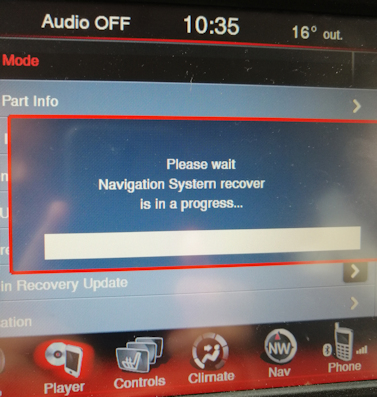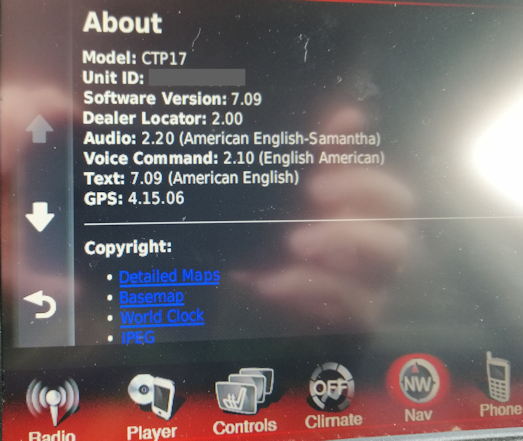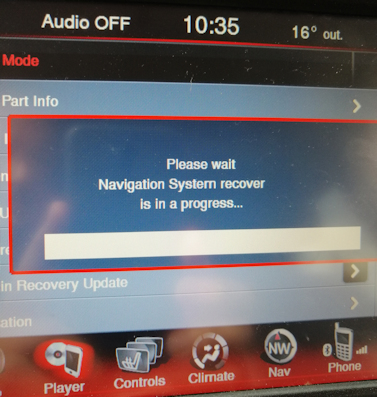Foden
Journey Member-
Posts
18 -
Joined
-
Last visited
About Foden
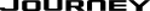
Profile Information
-
Region
Decline
-
Journey's Year
2013
Recent Profile Visitors
The recent visitors block is disabled and is not being shown to other users.
-
Sorry I wasn't more help, I know how frustrating these upgrades can be. I haven't found any reference for Factory Reset for these units anywhere. They do exist for others but not it seems for ours. All the best and let us know how it works out
-
Running out of thoughts I'm afraid. I've only seen 'No files found' from the normal, non dealership, screen when the system did not recognize the USB as being a Nav update USB, but rather thought it was a USB that contained music files. It didn't see any hence 'no files found'. If your USB's are saying that then they are not looking like updates to the vehicle. They have to be FAT32, I believe, and can only contain a folder called 'Garmin' in the root,. This then contains EITHER the firmware, CTP13/CTP17 or the map update - it can't contain both Did you try CTP17 from the dealer menu 'Garmin Recovery' or from the normal screen? If normal try it in 'Garmin Recovery' You have pulled the radio fuse too? There is a thread somewhere here, think I also commented on it, from Tanbam about only having gmapprom.img in the Garmin folder. But if your system won't read the USB's that won't help either. Do you have any other USB's you can try? I worked with Mike2610 awhile back and we went through over 20 or 30 different USB's between us before we found ones that worked
-
Hmmm So you go into Dealership Menu, select Garmin Recovery and then insert your USB. It detects it but the progress bar doesn't move and it subsequently gives an error on flashing. Basically like the photo's I posted in this thread? 31OA, in my situation, meant 1 of 2 things. It either didn't like the USB stick, god only knows why, or there were files/folders on the stick that shouldn't be there. These files/folders sometimes got created when trying to get into Dealership mode and I pressed the screenshot combination rather than dealership menu. What happens if you put in your last map upgrade USB, does it recognize it and show any options? Do you have CTP17 to try an upgrade? On my system I can upgrade to CTP17 but the Nav unit loops with 'Loading navigation please wait'- I am able then to downgrade to CTP13
-
Hmmm So you go into Dealership Menu, select Garmin Recovery and then insert your USB. It detects it but the progress bar doesn't move and it subsequently gives an error on flashing. Basically like the photo's I posted in this thread? 31OA, in my situation, meant 1 of 2 things. It either didn't like the USB stick, god only knows why, or there were files/folders on the stick that shouldn't be there. These files/folders sometimes got created when trying to get into Dealership mode and I pressed the screenshot combination rather than dealership menu. What happens if you put in your last map upgrade USB, does it recognize it and show any options? Do you have CTP17 to try an upgrade?
-
Check if there is a screenshot saved to it, which can happen when you press the the wrong buttons to get into dealership mode
-
Pretty sure the vehicle has now decided it doesn't like either the USB or the contents. Check there is NOTHING on the USB that shouldn't be there, based off the instructions here https://www.chargerforums.com/threads/how-to-map-update-on-uconnect-ctp13-2013-2014.236649/. If it looks OK try to reformat the USB to FAT32 and try the process again
-
I just did the recent upgrade to 2022.20 after downgrading from CTP17 to CTP13 without issue. However this time going back to CTP17 puts me in a loop just like you are describing. This is the first time this has happened and I have not been able to resolve it with CTP17. If you are using CTP17 try going back to CTP13 and see if that works
-
 John/Horace reacted to a post in a topic:
Program fob
John/Horace reacted to a post in a topic:
Program fob
-
We have a 2013 Dodge journey and wanted to program a new fob without going to a dealer or locksmith. I've tried everything I could find on the web to do it myself without any success. Then I heard about AlfaODB, which is an app similar to Forscan for Ford vehicles. AlfaOBD costs $49, not cheap but worth it, whereas Forscan is free but no good on a Dodge. AlfaODB will program a keyless fob in about 1 minute. It will also look-up your vehicle pin-code which is required for programming the fob. There is a demo version which wont program your fob but will let you check if your OBDII is recognised by the app. If you need a new key, you can pick them up on Amazon $18 for 2 https://www.amazon.ca/gp/product/B07K7W6RR7/ref=ppx_yo_dt_b_search_asin_title?ie=UTF8&psc=1. Take them, and your original key, to your local CT and they will cut them for you. Mine did it for free as they couldn't guarantee they would work. They did with a little filing to finish them off. Quite a lot of info relating to AlfaOBD in the Ram forums https://www.ramforum.com
-
Nice, wish I had friends like that !! I was able to eventually get the Nav upgraded myself - details are in the forum. Mainly helped by pulling the radio fuse and starting again, then finding a USB the unit liked
-
Yes, pull the radio fuse from under the glove box, count 5 elephants and put it back in. Then hold your breath and don't touch anything for 5-10 mins. Failing that re-try with a different USB stick. See https://www.chargerforums.com/threads/how-to-map-update-on-uconnect-ctp13-2013-2014.236649/, mike 2610 and I went through 30+ USB sticks of varying size and brands. Interestingly what worked for him did not work for me, even though I purchased a brand new identical stick to the one that worked for him Persistence is the key! Best of luck and update your progress
-
Thanks bramfrank Pretty much as i figured. When it comes to buying this type of thing, unless i absolutely know what I need and the item I';m buying matches it perfectly I don't buy, Even with returns they can be expensive with shipping etc. I'd love your Nav radio but $1,075 CDN is way outside my comfort zone - sadly Thanks for taking the time to reply though, much appreciated!
-
Sounds like i am in the same boat as you. Downgraded from CTP17 to CTP13, all seemed to finish OK hen got error 31A0. Nav now sits at loading please wait-everything else on the Uconnect works fine. I've tried re-flashing 13 & 17 on lots of different USB sticks - they all fail the same way error 31A0. . Sticking in a USB with updated maps does work as the Nav system doesnt see it Did you get yours resolved?
-
I've trawled through this and the Charger forum, nothing so far other than try a different USB This is all it does before it errors out