-
Posts
139 -
Joined
-
Last visited
-
Days Won
9
Content Type
Profiles
Forums
Gallery
Everything posted by Miguel Pereira
-
From the album: R/T in Toronto
-
From the album: R/T in Toronto
-
From the album: R/T in Toronto
-
From the album: R/T in Toronto
-
From the album: R/T in Toronto
-
From the album: R/T in Toronto
-
From the album: R/T in Toronto
-
Hey there: I can send my reading of the HFM. Please see attached RFH_PN_Info.log.docx BODY_CHRYSLER_Info (1).log
-
(Small)(Custom)(Custom).thumb.jpg.0d222f7369a890085707140c2eb4f6aa.jpg)
NavTool Carplay Module
Miguel Pereira replied to tdottrucker's topic in Audio, Infotainment Navigation, MyGig, UConnect, etc.
I think this one is a better way: Here's a video of it already installed and working. It can be purchased on Ali Express or Italy on this dealer I'll buy it before summer as other members on Facebook Groups also purchased and I liked the videos as well. -
Hello Grendi. I've been "out" for a few days. Let me know if still need help on this?
-
Hello: Ontario driver here too: For Apple CarPlay/Android interface, to my best knowledge, there is only one, although sold by two different companies. It comes down to a matter of price. Here's a video of it already installed and working. It can be purchased on Ali Express or Italy on this dealer I'll buy it before summer as other members on Facebook Groups also purchased and I liked the videos as well.
-
Hello. Tell me exactly what you need to see.
-
ADDRESS INPUT BLOCKED WHILE IN MOTION Just an update. I was playing with the AlfaOBD tonight. I did manage to enable address input and other Nav options that are blocked while in motion. Tested and working.
-
Hello: I have the Paid App and OBD Link MX... if you need help PM directly Regarding the Camera.. I would goggle that further. I think there's workaround for that.
-
-
Also tried a few thinks regarding the Surround Sound feature: 1. Activated 2. Shows on Sound screen. 3. Always Greyed Out 4. Played with a few options on Cabin equalizer. nothing worked. 5. Removed the surround sound as it won't work.
-
The mirror down apparently requires export market side mirrors. The Fiat Freemont diesel I drove in Europe had that and the power folding function too. The LED setting I did for the sake of... doing it. I've installed the bulbs myself 2 years ago. Never had one error message or issue. The type size is cool. The software actually had a pull up list of tyre sizes. Select the corresponding one and that's it. Only thing I world change, but i think it's impossible is the car on the SRT pages. I would love put in a Dodge Journey.
-
I found the "mirror down in reverse" and activated. But nothing happens afterwards. The SRT pages are cool.
-
Where is the option for the seatbelt chime? Also I think my 16 Journey doesn't support mirror down in reverse. So far I've setup: 1. Performance pages 2. Global windows down and up. Down works. Up doesn't or I don't know the key combination 3. Low beam, fog, tail, license and backup lights as LED 4. Change the type size to match my winter set. From 19 to 17 inch. Thanks
-
Hi. I'm receiving today my compatible OBD interface with this app. I'll post here the results!










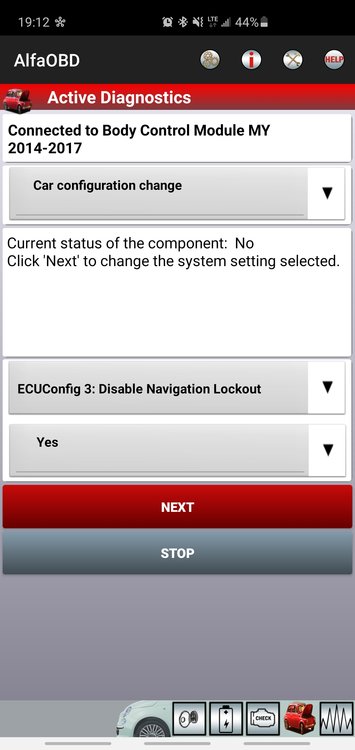
.jpg.fc8f45f74806be640de2a44e5fe6ebea.jpg)
.jpg.5a95269c40bb780144b5e2097117d837.jpg)
.jpg.0d8040fec47276a6af7230b6aa27b646.jpg)
.jpg.0e0cbc288144b1d1bda34c9c2e80f9fb.jpg)
.jpg.cd9483cb56f44656d5cd3f438f99d35e.jpg)
.jpg.3339d21473a8b7fbe70c612ae2c87a3e.jpg)
.jpg.e7e026f11d9c7cf4ff73fd7c2caa9d3d.jpg)
.jpg.a1c52e060e27b63a74c80aecbae248e8.jpg)
