
fbthree
Journey Member-
Posts
16 -
Joined
-
Last visited
About fbthree
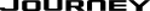
-
European MyGig RBZ
fbthree replied to ossdon's topic in Audio, Infotainment Navigation, MyGig, UConnect, etc.
Unless the dealer is replacing the radio, don't spend the money. It won't work with the RBZ because that radio it only works with North American spacing. RB2 radios are probably rare on eBay, but keep looking. Once the right radio is there, then the dealer can change the Radio Market setting on the vehicle to EU or ROW to get the other frequency spacings. And if the dealer wants $300 to make that change - look elsewhere. Or promise the tech a nice lunch to make the change! But you didn't hear that from me... -
VES Question
fbthree replied to chaines's topic in Audio, Infotainment Navigation, MyGig, UConnect, etc.
It's really not possible to do this from the rear. You might be able to control it by setting up the audio for the rear VES from the radio itself - try the MENU button, Rear VES touch screen button, then pick the HDD mode for VES channel 1 or 2. I can't remember if it works or not, but it's the only chance. -
Ah, someone who understands! Let me address some of your complaints... - DVD Video discs can only be viewed on the radio screen when the vehicle is in park. There should be a "VIEW VIDEO" button in the lower right corner when the DVD video is loaded and the vehicle is parked. - USB copy speed is not the fastest, especially for pictures (which are painfully slow to download at full resolution). The best (though not easiest) way to copy music files is to keep the USB stick size small (2GB or less) and not overload with a ton of files. The most the RBZ will ever see is 1024 files, so keep those file counts down. It beats burning CDs! - iPod copying is strictly frowned upon by Apple. The radio is only allowed to copy what it sees on the iPod as a normal "mass storage device". - It is not a supercomputer, obviously. Treat it like a computer from about 5 years ago, and I think you'll have a better user experience. Thanks for the comments.
-
European MyGig RBZ
fbthree replied to ossdon's topic in Audio, Infotainment Navigation, MyGig, UConnect, etc.
For EU vehicles, you should have the "RB2" radio, not the RBZ. As for the frequency spacing, this is based on a vehicle setting (usually programmed at the vehicle factory) that tells the tuner to use EU spacing and frequency range. Make sure you have an "RB2" radio (it has dual tuner support for AF), and have the dealer confirm that the radio market is set to EU (the RBZ ignores this setting and supports US frequencies and spacing). Cheers! -
Based on the version you provided, you have an RBZ radio. The software version that you have is fine - no major changes have been made since then that would affect how the radio works. The RBZ radio is made by a different manufacturer than the other MyGig radios (REN, RER, REU), so you will probably not see the updated software on the web. Are you having a specific problem with the radio that leads you to believe an update is required?
-
Wireless headphones.
fbthree replied to rixell's topic in Audio, Infotainment Navigation, MyGig, UConnect, etc.
The new headphones will only mirror the the existing 2 channels. -
VES Question
fbthree replied to Canuck Girl's topic in Audio, Infotainment Navigation, MyGig, UConnect, etc.
Here is the easy way to do this... have the VES screen open, turn on the headphones. Load the DVD into the radio - this should make the VES channel 1 and channel 2 change to DVD mode, along with the cabin audio mode (what you hear through the speakers). Once you have the DVD playing, change the cabin audio mode back to what you want to hear. Done! -
To get iPod support, you need the HFM module. That is the box that talks to the iPod with the non-navi Chrysler radios. You also get hands free Bluetooth phone capability (but not streaming Bluetooth audio). Unfortunately, you need the dealer to install this because they need to change the vehicle configuration so the radio knows the HFM is installed.
-
Wireless headphones.
fbthree replied to rixell's topic in Audio, Infotainment Navigation, MyGig, UConnect, etc.
You could add more headphones, but you will only have the same 2 audio channels. Those channels are transmitted by the rear screen, and those are the only 2 available. Communication with the headphones is only one way, from the screen to the headphones. The screen has no idea how many headphones are actually receiving the signal. -
Newer CDs will not be recognized in the radio because the Gracenote database (used to get the song names) is not updated with every new CD released. Think of the database contents as a snapshot in time - everything released after that date will not have an entry, so generic track names need to be used. The best way to transfer files to the hard drive in the radio is to rip the songs on your computer (so the correct song titles, artist, and album name are recognized) and "sneaker net" the files using a USB flash drive. When you rip the disc on your computer, it can connect to the latest Gracenote database which is updated continuously. This way you will almost always get the correct song and artist info in your compressed files. As for tha sansa, if it doesn't support the USB Mass Storage class it won't be recognized.
-
linaso is right. If you purchased the songs from iTunes, the are probably copy protected and won't play if you copy the files to the hard drive. If you put MP3 files on your iPod, then you can copy them from the iPod to the Hard Drive through the USB port on the radio. Zune... no way. The Zune does not support the USB Mass Storage class, so the front USB on the radio won't recognize it.
-
HDD vs Jukebox
fbthree replied to dmarzano's topic in Audio, Infotainment Navigation, MyGig, UConnect, etc.
Jukebox mode is just a special mode for the HDD mode. When you rip a CD Audio, it creates a playlist of those songs. In Jukebox mode, you can assign any playlist to 1 of 12 "slots" for quick access to your favorite playlists. Think of it as a CD changer, but instead of physical discs you insert a playlist of discs on the HDD. Make sense?
