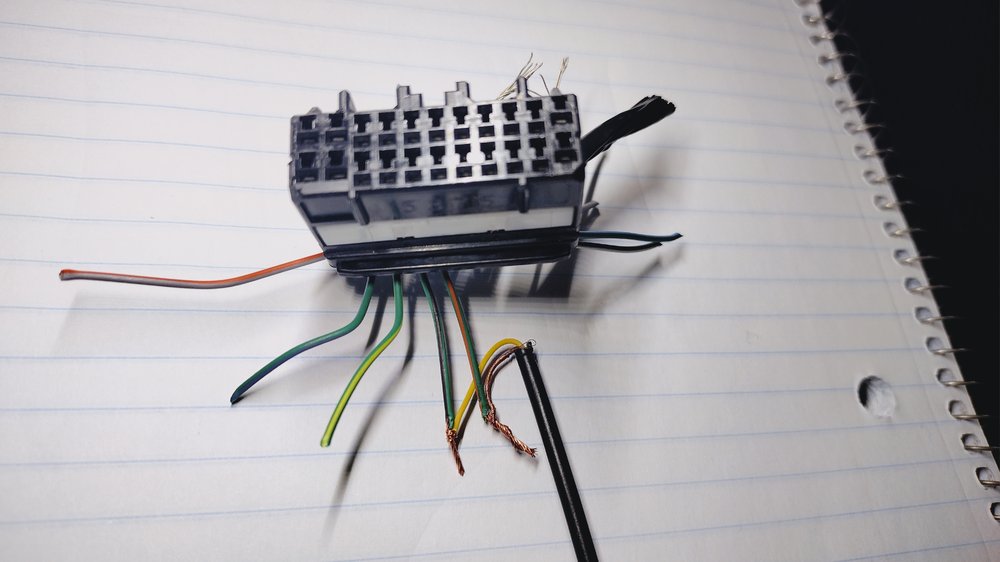Sgt Beer Belly
Journey Member-
Posts
11 -
Joined
-
Last visited
-
Days Won
2
Sgt Beer Belly last won the day on February 12 2023
Sgt Beer Belly had the most liked content!
About Sgt Beer Belly
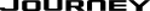
Profile Information
-
Region
U.S. Great Lakes
-
Journey's Year
2017
Recent Profile Visitors
The recent visitors block is disabled and is not being shown to other users.
-
 MaidenInk reacted to a post in a topic:
Alfaobd 4.3 to 8.4 Backup Camera and Auto Climate setting ?
MaidenInk reacted to a post in a topic:
Alfaobd 4.3 to 8.4 Backup Camera and Auto Climate setting ?
-
 Sgt Beer Belly reacted to a post in a topic:
Generic Backup Camera for Uconnect wiring connections
Sgt Beer Belly reacted to a post in a topic:
Generic Backup Camera for Uconnect wiring connections
-
 5rebel9 reacted to a post in a topic:
Generic Backup Camera for Uconnect wiring connections
5rebel9 reacted to a post in a topic:
Generic Backup Camera for Uconnect wiring connections
-
 5rebel9 reacted to a post in a topic:
Generic Backup Camera for Uconnect wiring connections
5rebel9 reacted to a post in a topic:
Generic Backup Camera for Uconnect wiring connections
-
 5rebel9 reacted to a post in a topic:
Generic Backup Camera for Uconnect wiring connections
5rebel9 reacted to a post in a topic:
Generic Backup Camera for Uconnect wiring connections
-
I pulled power for the camera directly from the radio positive and used one of the screws from the rear windshield wiper motor for a ground temporarily. Mods ! This forum doesn't allow for editing a post after a while, makes it hard to correct things, turns everything in to a long tree of replies.....
-
 2late4u reacted to a post in a topic:
Generic Backup Camera for Uconnect wiring connections
2late4u reacted to a post in a topic:
Generic Backup Camera for Uconnect wiring connections
-
Hey guys purchased a $14 back up camera from eBay and was able to trace what wires were needed to connect to my radio, The power to the camera will have to be pulled from a backup light in the rear of the car that would be the red/black plug. the video signal is a yellow wire coming from the extension This is on my 2017 Dodge Journey, butit should work on 2011- 20?? Uconnect radios I show the black plug that the scrap yard left on my radio, if your radio did not have that you may need an adapter. Experiment at your own risk !!
-
Hey guys converted my Dodge journey from 4.3 to 8.4 got most everything working but am wondering if anyone was able to play videos from the USB inside the center unit under the radio, I can play DVD movies via the CD/DVD player, but cant seem to get video files to play from USB Let me know if you have, and what the trick might be Thanks
-
 2late4u reacted to a post in a topic:
Alfaobd 4.3 to 8.4 Backup Camera and Auto Climate setting ?
2late4u reacted to a post in a topic:
Alfaobd 4.3 to 8.4 Backup Camera and Auto Climate setting ?
-
Can someone that has used Alfaobd let me know where the settings to activate the backup camera and to fix the Auto Climate 22degree I found activate rear view camera grid lines but am having a hard time finding rear view backup camera activation setting Also for the temperature display stuck on 22degress, I found front blower control that I can set to Auto ? I did buy the 2 switch Auto/off controller Any help would be greatly appreciated !!
-
 Sgt Beer Belly reacted to a post in a topic:
Does the 8.4 screen have the navigation or ?
Sgt Beer Belly reacted to a post in a topic:
Does the 8.4 screen have the navigation or ?
-
That's what I thought, So I purchased the Radio receiver with Navigation from a 2016, and the AC controller with the split button off/ auto, couldn't find a good deal on the 8.4 Screen with the Bezel, so I purchased just the screen until I find a decent bezel. I too saw the backup camera from them on their website for $99 and it looked like a good option. New 2022 maps are $99 for the unit I think I might bite the bullet, unless there's a better way of loading fresh maps.
-
 Sgt Beer Belly reacted to a post in a topic:
Does the 8.4 screen have the navigation or ?
Sgt Beer Belly reacted to a post in a topic:
Does the 8.4 screen have the navigation or ?
-
 Sgt Beer Belly reacted to a post in a topic:
Does the 8.4 screen have the navigation or ?
Sgt Beer Belly reacted to a post in a topic:
Does the 8.4 screen have the navigation or ?
-
 Sgt Beer Belly reacted to a post in a topic:
Does the 8.4 screen have the navigation or ?
Sgt Beer Belly reacted to a post in a topic:
Does the 8.4 screen have the navigation or ?
-
Does anyone one know if the Navigation part is in the 8.4 inch screen, or is part of the actual radio receiver unit behind the AC control. Some scrap yards are selling the bezel with screen and say it has navigation and then there are sellers that sell the replacement screen and say it works with navigation. anyone know for sure ? Thanks
-
 Sgt Beer Belly reacted to a post in a topic:
2017 Journey is 4.3 to 8.4 screen posible
Sgt Beer Belly reacted to a post in a topic:
2017 Journey is 4.3 to 8.4 screen posible
-
Thank you for all the great information Can you tell me is there a code on the Radio unit, or Display unit that would tell you if its an RB5 system Do you think the display just shows what the radio unit sends and doesn't hold/contain any Nav and other functions ? Also any Idea if I have a 2017, would a unit form 2018-2020 work ? Thanks again for taking the time to post some great info, it is very helpful to me.
-
 Sgt Beer Belly reacted to a post in a topic:
2017 Journey is 4.3 to 8.4 screen posible
Sgt Beer Belly reacted to a post in a topic:
2017 Journey is 4.3 to 8.4 screen posible
-
Hey guys looking to add a backup camera to my 2017 Journey, I have the 4.3 display and was wondering if I could swap it out with the 8.4 from the scrap yard and add a rear backup camera to it Are there any model year 8.4 displays that work with less messing around ? Do I need the auto temp assembly, don't care if I have auto temp as long as I can control heat and cold ? Do some model year 8.4 systems need a pin, If I buy a used assemble will I need a passcode ? Not worried about Bluetooth, or Navigation, unless its easy to get working. Just trying to get backup camera before the wife runs over our dog :-( Anything else that you guys can add Thanks much !

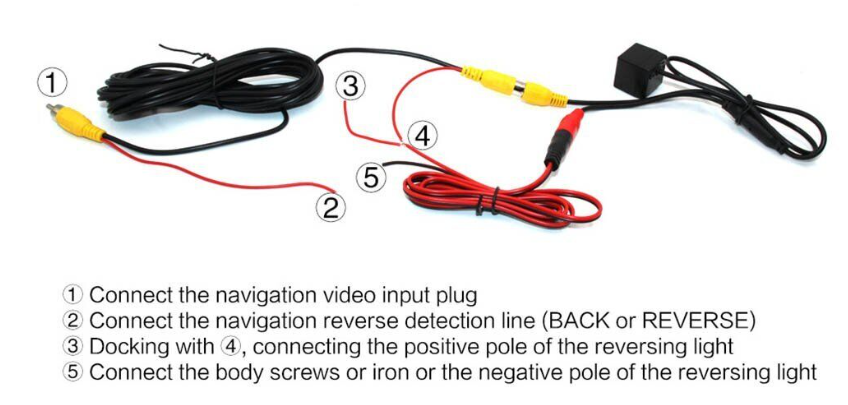
.thumb.jpg.a41337bf8e19501bd2f2fe0c21db6c61.jpg)
.thumb.jpg.aace08003e29fa9a6ebbdd28644d0751.jpg)