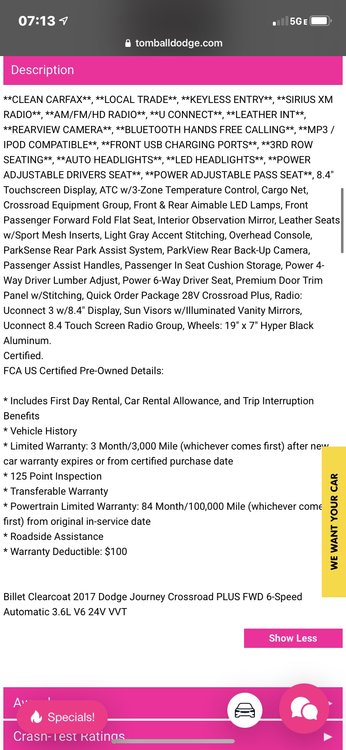SashaP
Journey Member-
Posts
11 -
Joined
-
Last visited
About SashaP
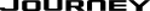
Profile Information
-
Region
U.S. Southern Plains
-
Journey's Year
2017
Recent Profile Visitors
400 profile views
-
Some of your issues sound similar to mine; 2017 Dodge Journey Crossroads I’ve only owned it a little over a year and have had this problem since about 2 months in, but it was a frequent issue and now is becoming quite the irritation and leaving my kids sweltering in the rear. I posted my vid to YouTube, it was too big to post here, see below. What happens is I notice the rear A/C turning on and off, I select climate on the main panel, rear in the upper right corner. The rear controls are set to front control, from there it is a challenge to get the screen to stay on fro t operation of the rear controls, it flicks on and off by itself. For the few seconds where I can gain control, I attempt to change the flow, unsecessfully, to forward from forward/floor, it goes back of its own accord. I try to change the temperature from 60 to low, again the controls of their own accord return to 60. None of the others screens or operations act like this on the main control screen. It feels a bit like the rear A/C & Heat are possessed, turning on and off at will in a 60 second period about 6 times on its own, if I am working with it to try to do my will nearly 30 in that same amount of time. Anyone have any suggestions?
-
‘17 DJ - Rear A/C turning on/off frequently, self adjusting temp
SashaP replied to SashaP's topic in Climate Control
Thank I will repost mine there. -
 SashaP reacted to a post in a topic:
‘17 DJ - Rear A/C turning on/off frequently, self adjusting temp
SashaP reacted to a post in a topic:
‘17 DJ - Rear A/C turning on/off frequently, self adjusting temp
-
‘17 DJ - Rear A/C turning on/off frequently, self adjusting temp
SashaP replied to SashaP's topic in Climate Control
Posted the video to YouTube -
I’ve done a basic search and can’t seem to find what I’m looking for, thought maybe someone here might be able to help. 2017 Dodge Journey Crossroads I’ve only owned it a little over a year and have had this problem since about 2 months in, but it was a frequent issue and now is becoming quite the irritation and leaving my kids sweltering in the rear. Unfortunately the video I have is too large for uploading, too bad it’s really the best way to explain. What happens is I notice the rear A/C turning on and off, I select climate on the main panel, rear in the upper right corner. From there it is a challenge to get the screen to stay on fro t operation of the rear controls, it flicks on and off by itself. For the few seconds where I can gain control, I attempt to change the flow, unsecessfully, to forward from forward/floor, it goes back of its own accord. I try to change the temperature from 60 to low, again the controls of their own accord return to 60. None of the others screens or operations act like this on the main control screen. It feels a bit like the rear A/C & Heat are possessed, turning on and off at will in a 60 second period about 6 times on its own, if I am working with it to try to do my will nearly 30 in that same amount of time. Anyone have any suggestions?
-
I have older kids who need to get out of the car when I stop in the school drive through and not wait on me to either put the car in park or remember to push unlock. How can I disable the auto lock feature? No, my other doors do not unlock if I try to open my door handle either, though that would be a mute point even if they did. Who can help, I did already search for this and found answered for other keyed cars older than the ‘17
-
So, they told me they would fix the issue and lend me a rental until it has been fixed. They won’t issue me any warranty other than the extended I purchased. I did call Corporate and they told me about a warranty issued by them for an airbag issue... (that’s great) I reevaluated the dealership bought extended warranty and went with a better one from my research. Now I have to figure out how to cancel the dealership purchase. Anyone have experienced with that?
-
 2late4u reacted to a post in a topic:
Newbie with a dealership warranty question
2late4u reacted to a post in a topic:
Newbie with a dealership warranty question
-
Thanks everyone for your advice. I was asked to bring it back in to have the next level engine tech look it over, and of course he confirmed what the, apparent, lower level tech had already determined. They have yet to let me know how they plan to handle the warranty issue, though I was assured I would hear back today. When I got home I took it to my mechanic to verify that there were no other issues, thank God there aren’t. I will give the dealership until 3pm tomorrow and If I do hear of a resolution I plan to contact Chrysler Corporate as was suggested here. I will let you know what happens. I really hope I don’t have to return it. I kind of already love it.
-
In contact with dealer this morning, so far they are trying to claim it shouldn’t have been advertised that way. Maybe in a plea for me to bow out gracefully? I’d love too but the warranty is one of the reasons I bought this year model with its higher mileage @ $11,900, I was in the market for something younger and with few miles to start with, now I feel like I should have held out.
-
Multiple warranties applied upon purchase as pictured in this portion of the listing. I purchased from a Chrysler Dealership in the Houston TX area. I really feel like they are trying to give me the run around and am worried they want me to wait the 30days because of some clause I must have agreed to upon signing, who reads every line of a contract even though we all know we should.
-
DJ is 3.6L V6 24V VVT
-
First time buying from a dealership. I purchased a 2017 Dodge Journey Crossroads Plus, 84,000 miles, on Saturday, 1/23/21. Original warranty remaining on 100,000 and bought an extended 3yr/36,000 Basic. I discovered a ticking sound coming from the engine on Sunday, did my due diligence and researched the possibilities, discovering that the lifter is the most likely culprit. Called the dealership on Monday morning, my salesman told me to bring it in. They checked it out and confirmed it’s the lifter, though I was told that I needed to wait 30days for the paperwork to process before they will service it under the warranty. Does this sound right? I would think it would be covered under the original 100,000 Mile warranty that belongs to the car, not the extended that I purchased, so why would we need to wait for the ink to dry on the paperwork?