
cody168
-
Posts
29 -
Joined
-
Last visited
Content Type
Profiles
Forums
Gallery
Posts posted by cody168
-
-
1. It will not respond to OK Google. Had to be done manually to the phone.
2. Text messages only work with Samsung devices. All other Androids had this Bluetooth "backward compatibility" turn off (even though the spac says it does work) by default. Text messages with any iPhone so far had never worked according to most recent poll.
-
30 minutes ago, JAR414 said:
Well, I tried using a USB 3.0 drive, with the UConnect upgrade from the UConnect website...still getting nowhere, when using Garmin Recovery Update from the Dealer Mode. I keep getting the 31A0 and 31A2 errors. Any other possible troubleshooting suggestions? Thanks!
The only thing I could think of right now is get another USB 3.0 drive/card reader, and try again. Based on my experience, 31A0 = it doesn't like your USB drive anymore; 31A2 = not enough internal space for copying.
I heard there is a hidden "engineering menu" with factory reset option on it, also a hidden "status menu" from the Nav screen. I haven't try it yet.
20 minutes ago, JAR414 said:My next step might be to buy the NavTool system so that at least I can have Apple CarPlay and use Waze.
They also have a solution if you have Android or just simply want to mirror your phone (regardless of OS) on your screen.
Good to know.
On a separate issue, for this I am more interest in knowing how to "zoom in" on the rear VES screen. It only display 4:3 by default.
-
Just a note: Under no circumstances would you interrupt a firmware update process, especially dealing with uconnect system.
Pulling fuse or disconnect battery will not solve your problem.
It's like installing Windows OS on your computer, and in the process the power is disconnected, or while flashing your phone's software and the battery is removed. No matter how many times you try to restart it won't work because the very thing (firmware) that runs it is corrupted (not installed right).
-
On 12/4/2018 at 4:51 PM, Tikker said:
So, I'm getting the 31a0 error attempting to downgrade/install cpt13....
Pulling the fuse doesn't make a difference, and now nav seems completely gone. GPS doesn't work, even for setting the clock....
Compass no longer functions either
Wow that sucks... sorry to hear that.
31A0 error code, although not confirmed, but usually meant the Journey's radio does not like your USB device (drive/card reader/memory). Try a new USB 3.0 drive from Bestbuy/Amazon/local shop.
What steps did you took to downgrade the firmware to CPT13? Could you confirm the "update" software (CPT13) is legit and is for your Journey's radio? If you flash the wrong firmware you would "brick" it.
You don't need to pull the fuse or disconnect battery.
Have you tried the "Garmin Recovery update" from the Dealer Mode menu?
On 12/31/2018 at 2:16 PM, JAR414 said:I think I did something very wrong, trying to update to the Garmin 2019.30 maps.
Went to downgrade from CTP17 to 13...followed the usual procedure, but had to interrupt the process after the flashing. Now the nav window has been showing "Loading, please wait" for quite a long time (since last night! See the picture)
Any suggestions on what I can do?
Have you tried the "Garmin Recovery update" from the Dealer Mode menu? load a USB drive with a firmware update (from Uconnect website) that is for your Journey and insert it.
-
On 12/18/2017 at 3:55 PM, larryl said:
My passive entry is not working they told me to clean the door handles...guess I will try that
Seriously!? They told you that?
-
I just find it frustrating that some Canadian version of American stuff is always neutered, meaning we don't get the full package even it's built in. Same for Netflix, Amazon Prime, HBO... etc.I rather it does not have the function or the same system at all.
This will definitely be a major consideration in my next vehicle purchase regardless how attractive the price can be for a Dodge/Chrysler/Jeep.
-
the Journey system does not support any type of Chinese characters, at least in the North American versions.
-
... and any updates???
-
Thank you for sharing, interesting read.
-
21 hours ago, bramfrank said:
I know you can do that, but Americans get their traffic for free for five years and they have access to Travelink while we don't, which kind of sucks, is all . . . .
Exactly. We always get neutered stuff (in this case the software) in Canada, FCA Dodge - Journey included.
16 hours ago, bigtsr said:I have new Jeep Limited with RA4 nav and latest software and the above does not apply.
That's just too bad.

-
On 8/23/2016 at 0:36 PM, bramfrank said:
THAT's interesting. Canadian units supposedly don't get traffic, according to Sirius, no matter what the manual may say about five years' traffic service included, because Sirius doesn't offer traffic in Canada except on a test basis with Ford and Mercedes. Having said that the traffic coverage is much more complete than Garmin's FM service, I must say.Canadian Journey's do not get Traffic from Sirius Canada. Other "higher end" Canadian Dodge/Chrysler/Jeep models does get Traffic from Sirius Canada, and usually only has one year free trial. 5 year free trials are available for our neighbors in the states.
On 6/2/2014 at 7:03 PM, Avistow said:...I also noticed that sometimes the traffic information doesn't work, and I haven't left the Toronto area since I got the vehicle... It worked fine for the first while, then stopped working, then it had that big reset hissy fit, now it works again.
To have your Canadian Journey to receive Traffic you need to cancel your existing Canadian Sirius subscription (including free trail), and then call SiriusXM USA to subscribe with your existing Radio ID. You DO need a United States address to subscribe, however you can pay your US subscription with your Canadian credit card. You also can just have the Traffic service without the Satellite Radio (the quality sucks anyways).
-
-
I am computer savvy, have a couple of good 8 gig USB keys, a decent internet connect and few hours to spare. Let's do IT!

-
I would consider the radio subscription, however the music quality is real bad (low bit rate). The only stations that sounds good were the Classic Music channels, all others sounded like it came from a can.
-
yes, you need a US address, and you can use a Canadian credit card.
-
It is always frustrating to get neutered stuff in Canada.
-
I called Siriusxm usa to subscribed both the traffic and travel link. However only the Traffic works. I guess the Canadian Journey does not have the Travel Link enabled. I heard you could ask the dealership to flash the radio so it became US version. But I don't see a confirmation on that.
It would be great if the Travel Link works (enabled) for Canadian Journeys with the American subscription. I will be cancelling the travel link and keeping Traffic for now.
Off topic: I noticed My Trend and Avoidance are not working for some reason. It used to automatically populate the info by itself. During navigation I specifically checked "no u-turns" and now that selection has been ignored. Not sure how to reset it for it to work again.
-
reviving the old question, as i have the same issue. any help?
-
-14c that is real cold. and WOW avg 10.8, that is good mileage. over here is like 10c and my journey avg 13.6.
-
-
-
-
resolved.
Just would like to thank you for helping me out. Thanks again.
-
Thanks for all the replies.
So what exactly is "map update" updating from the Chrysler website? POIs?
Milous, please do elaborate on the "alternate route", very interest to know more.


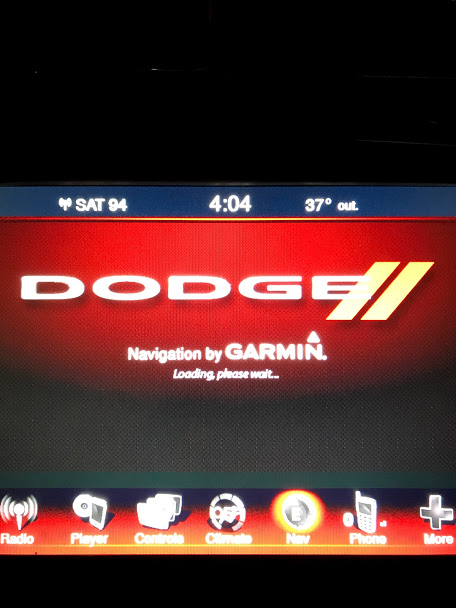

8.4 uconnect cannot unlock maps - FIXED IN 6 STEPS (Confirmed)
in Audio, Infotainment Navigation, MyGig, UConnect, etc.
Posted
If you re-read the first post by pyrater, on the second paragraph (Step 1...) he already hinted (one of the few places) where you can obtain the necessary files (they are waiting for you). Google is your friend.
Or you can buy a used Garmin Nuvi 3490LMT or 3590LMT device on craigslist/facebook market place/ebay/amazon...