
sucosam
Journey Member-
Posts
11 -
Joined
-
Last visited
About sucosam
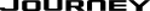
-
You wouldn't have to purchase new sensors, but as the guy at the GM Goodwrench service counter advised me, you would see the sensor light on the entire time these tires were installed. So not necessary, but the warning light will remain on. I also was asking him about winter tires as I have an R/T with 19" and if I keep the stock rims, I can get a set of Toyo tires installed for around $1280. He said I could get a set of 17" steel rims with tires (forget the brand) for around the same price. Difference being, like one earlier post mentioned, there'd be no extra fee for balancing twice a year with the 17"...plus, if you really wanted to, you have the option to change them yourself. Food for thought.
-
Ok, so first off, let me apologize for asking what should probably be a known solution. My 2010 Journey AWD R/T is my first vehicle with AWD. The other day we had some fresh snow on the road and I found the car sliding a bit. I see that there's a Traction Control OFF button. I don't know that I'll be able to find / afford winter tires this season so I'm wondering if even with the all seasons and the AWD if I should be alright? Should I be turning the Traction control Off (meaning that I have a light showing a car with skid marks in my dash screen) when it's slippery out? I'm just not sure what means it's on, and what means it's off and when I should be using it or not. Any advice? Sam
-
Thx for the reply Bugs. I did try your suggestion and waited for the prompt after saying 'call' but the name still isn't stored. My concern with this theory, is that saying "Call House" is the same concept as saying "Phonebook New Entry" as advised in the manual, so saying "Call House" should work. So, this morning I used phonebook new entry and added my home number and called it "house" and stored it in the "home" entry (options were Home, Work, Mobile, Pager?). I then went back to the radio and clicked the Uconnect button, and spoke "Call house" and it dialed no problem, so that method works when there's a name stored. I was in and out of the car several times, removing the key from the ignition each time and so far it is still working. I will test it again tonight, and into tomorrow to see if/when it fails again. I'll keep you posted.
-
Hi everyone, So I've had my Journey for a couple of months and have not had to use my Uconnect service too often, and when I do, it's mostly incoming calls. But, because the option is there, I've taken the time to add entries to the phonebook. I have a paired phone that never has a problem connecting, and I've gone through the voice training. I went into the uconnect phone system, into the phonebook and selected the option to add a new entry. I called it "house" and spoke the number. I said to make the number 'home' for this entry and didn't add any other numbers to this entry. I then did the same for about 10 - 15 friends and family that would be a contact I may need to call while on the road. Well, it seems the next day that when I try to "Call House" I get a response saying that there are no entries in the phonebook with this name. I try again, but same message. I ask the phonebook to list all names, and the numbers are all there, and are all repeated to me, but none of them have the name I had originally stored for each entry. I've readded my 'house' number several times but it keeps disappearing. Is it possible that when the car is turned off and the key removed that the name is being deleted? My only issue with this theory is that if the name were deleted, I would expect the number to be deleted as well, but it isn't. Any thoughts?
-
Thx for the tip, I will try this too.
-
Hi there, I'm a happy owner of a 2010 Journey R/T with lots of bells and whistles. One thing I've noticed recently though is the functionality of the uconnect phone system. I sat in the driver's seat in my driveway one day and added about a dozen names with their respective phone numbers. I used long names whenever possible. I of course added one simply called home. I tried one day to call 'home' but it told me that there were no entries with that name. I was able to dial manually (or by speaking the numbers aloud) but it couldn't seem to find that entry. So I had created a new entry for 'home'. I used it no problem right after but a couple of days later it was the same thing, it didn't have an entry for home. It doesn't make sense that the phonebook would only store for the period of time that the vehicle is turned on so I don't know if I did something wrong, if there's a problem with my uconnect, or some other third possibility. I will be trying the phonebook again tonight or tomorrow to see if it stores again, but am curious if anyone has had similar experiences.
-
What options, packages did you get in order to get the Nav and also the touch screen down below?
-
I have had my 2010 Journey R/T for 4 weeks now, and I'm still very pleased with it overall. We had a factory issue with a couple of paint spots, but that's going in for repairs on Monday, so hopefully that comes out fine. I'm not certain how everyone is sitting, or how their steering wheel is "completely blocking all the gauges". I'm 5'10" and I can see my spedometer and gas gauge with ease. The RPM gauge is slightly obscured, but only when it hits about 6K rpm, but I can tell by the engine noise that it's time to shift up or release the gas pedal. But my one issue seems to be that all the buttons seem to require a fair amount of force to activate. For example, if I want to enable the A/C a simply light touch to the button will not turn it on, I have to forcefully push in the button, and it's the same for the speed control on the vents, everything....just seems weird. I am a little disappointed in the mileage, but to be honest I had never really kept track on my previous vehicle (2006 Dodge Caravan SXT), so I'll see if it gets better or worse as time goes by. I'm out of the van and into something a little more current, but still keep many of the options a van afforded our family, so overall I'm still very pleased. Life is a Journey
-
I picked my 2010 R/T 2 weeks ago yesterday. It was new but had 1746 KMs on it when I took it off the lot. The dealer filled it with gas and I think I may be going tomorrow to fill up for what will be my first time. I checked the readings just now and currently I'm at 2064 Km with 48 left til empty. My average is 17.4 L / 100Km and this has been all small town driving, no highway yet. Question for you all, when you fill up, do you reset your L/100km or leave it as a running total from the beginning? what are your preferences?
-
Does my Journey have a security alarm?
sucosam replied to sucosam's topic in Articles, News & Reviews
Thx BUGS. I had read that part but I guess I interpreted it a little different expecting trying the door handles to engage the alarm. I just wanted to verify if it was there or not as the light indicators told me it was, but the dealer must not have known about it. Thx again. -
Hi everyone, I picked up my 2010 Journey R/T about 2 weeks ago. As it was tranferred locally from a different dealer several hours away, I found that the other dealer did not send/include the Monroney label...the label usually found on windows outlining all the options for that specific vehicle. So my dealer printed out an Options Report, which is very detailed and as I'm told includes everything based off of my vehicles VIN. So, as I'm looking through all the options (2 pages worth) I noticed one with a code of LSAS and a description of Security Alarm. I put in the DVD that came with the car and searched alarm and read through the manual. It said that upon locking the doors, the alarm indicator light will flash for about 16 seconds rapidly while arming and then a slow blink once armed. I tested and this appears to happen with mine. However, if I lift any door handles or the lift gate, no alarm or lights go off as explained. I didn't specifically request an alarm, yet this vehicle had to be found and was the only one in Ontario with all the features we wanted in the colour we wanted. So it's possible there's an alarm, but to this point I've not gotten it to work. Any thoughts? Thx, Sam
